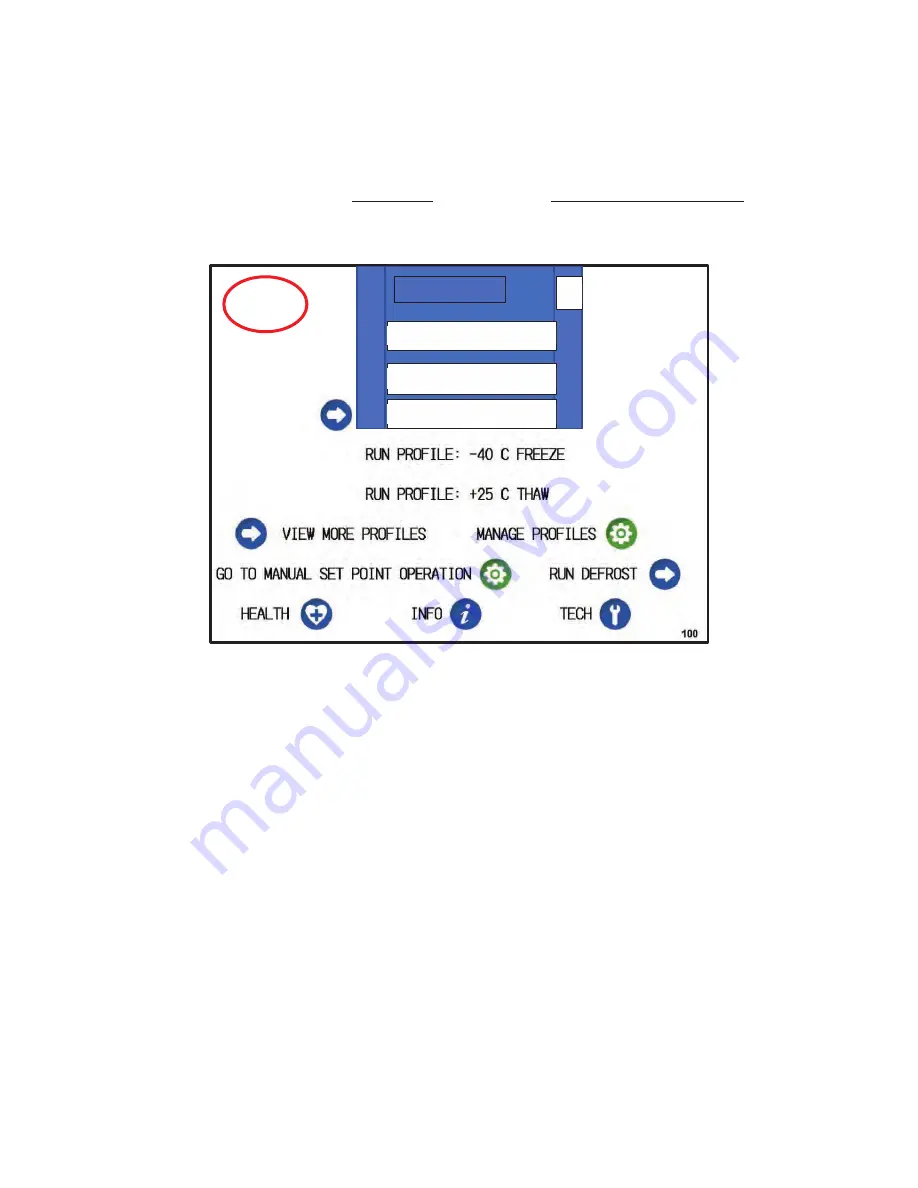
4000
Ͳ
LC
Series
D4580880
Ͳ
01
Page
50
of
61
12.0 Changing System Settings
1. Press the upper left corner of any screen on the Display; hold for at least 5 seconds.
2. A pop up menu will appear. On the pop up menu, touch “System Mode”.
System
Mode
Device
Monitor
Adjust
Brightness
Press
& Hold
Maintenan
ce
X


























