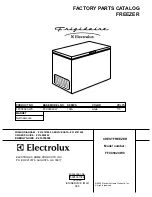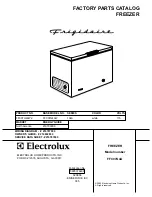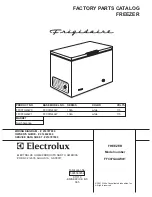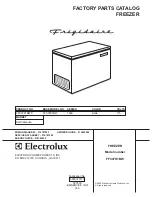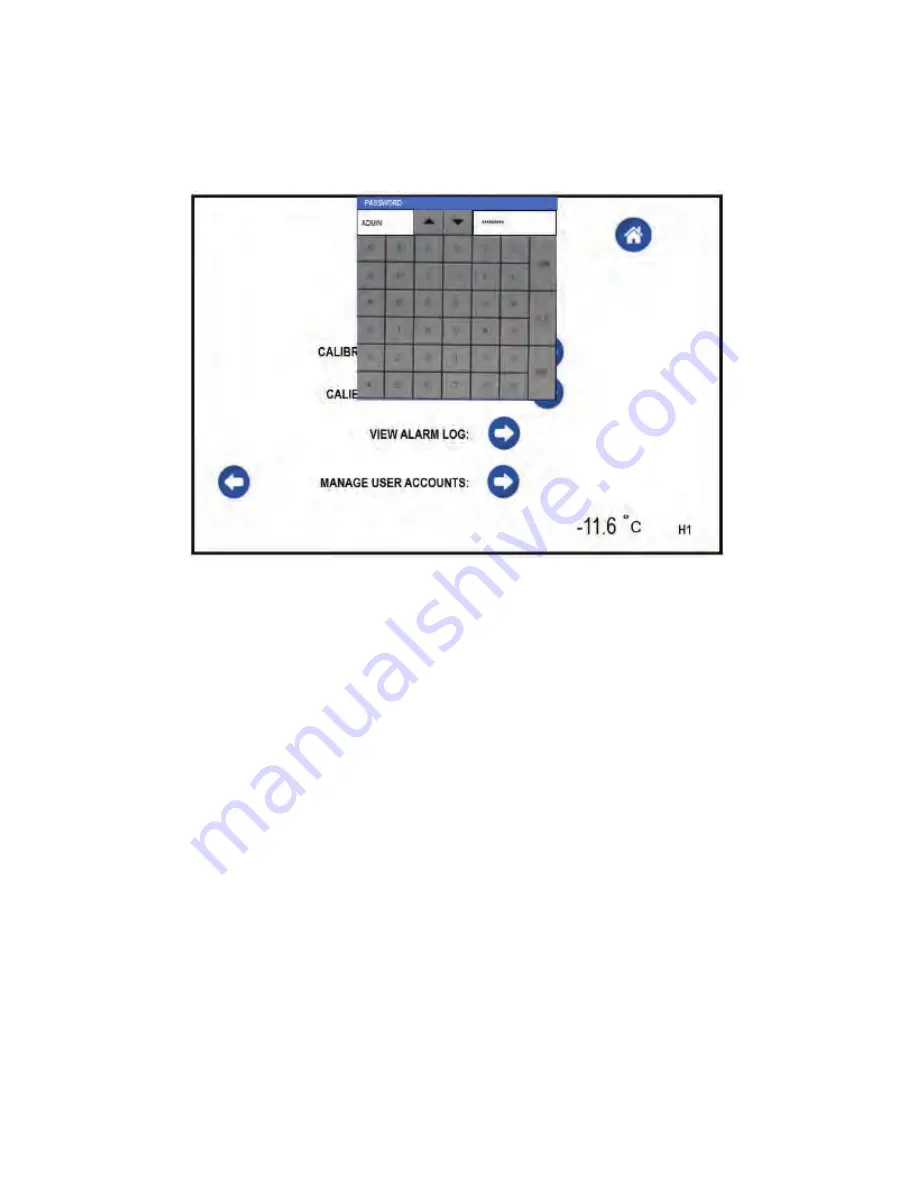
4000
Ͳ
LC
Series
D4580880
Ͳ
01
Page
30
of
61
q.
Manage
User
Accounts
–
Log in
In general, virtually all functions in the controls will require a log in of user name and
password. Pressing any function that requires a security log in will result in a log in
screen appearing. On this screen, the user must press the up and down arrow keys
to find their user name. They will then have to enter their personal password to log in
as that user. Note that only users who potentially have access to the selected
function will have their name appear on the list. Note also that any valid log in will
only serve to accept that person as being the current user. The user will have to
press the selected function a second time to navigate or perform that selected action.
There are a maximum of 15 user accounts that may be entered on each unit.
Managing User Accounts will typically require an “administrator” level of security
log in