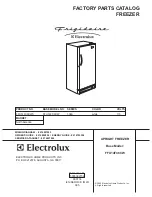4000
Ͳ
LC
Series
D4580880
Ͳ
01
Page
37
of
61
9.0 Door alarm contacts- Visual/Audible
Alarm :
9.1 Remote contacts terminal block
The unit is supplied with remote signaling dry contacts (non-powered).
Connections are made to a terminal strip on the rear of the unit inside the plastic
enclosure.
Connecting to the remote contact terminals.
Locate the terminal enclosure on the back of the control area near the power cord.
Remove the cover from the enclosure by removing the 4 Philips head screws. Refer
to figure 9.2.
Figure 9.2 – Remote contact terminal box with cover removed
Terminals 1 - 5 are dry contact connections. They share a common connection.
The signals are:
1. “General Alarm” : Contacts close when any alarm condition is occurring. The
contacts will open when the alarm condition ends.
2 – “Profile Complete” : Contacts close when a profile is started. Contacts will open
when the profile is ended by the customer.
3 – “ Profile Running” : Contacts close when a profile is started. Contacts will open
when the final step of the profile is reached (typically a “Hold at Temperature” step
type).
4 – “Door Open” : Contacts close when the door is opened while a profile is running.
Contacts will open when the door is closed.