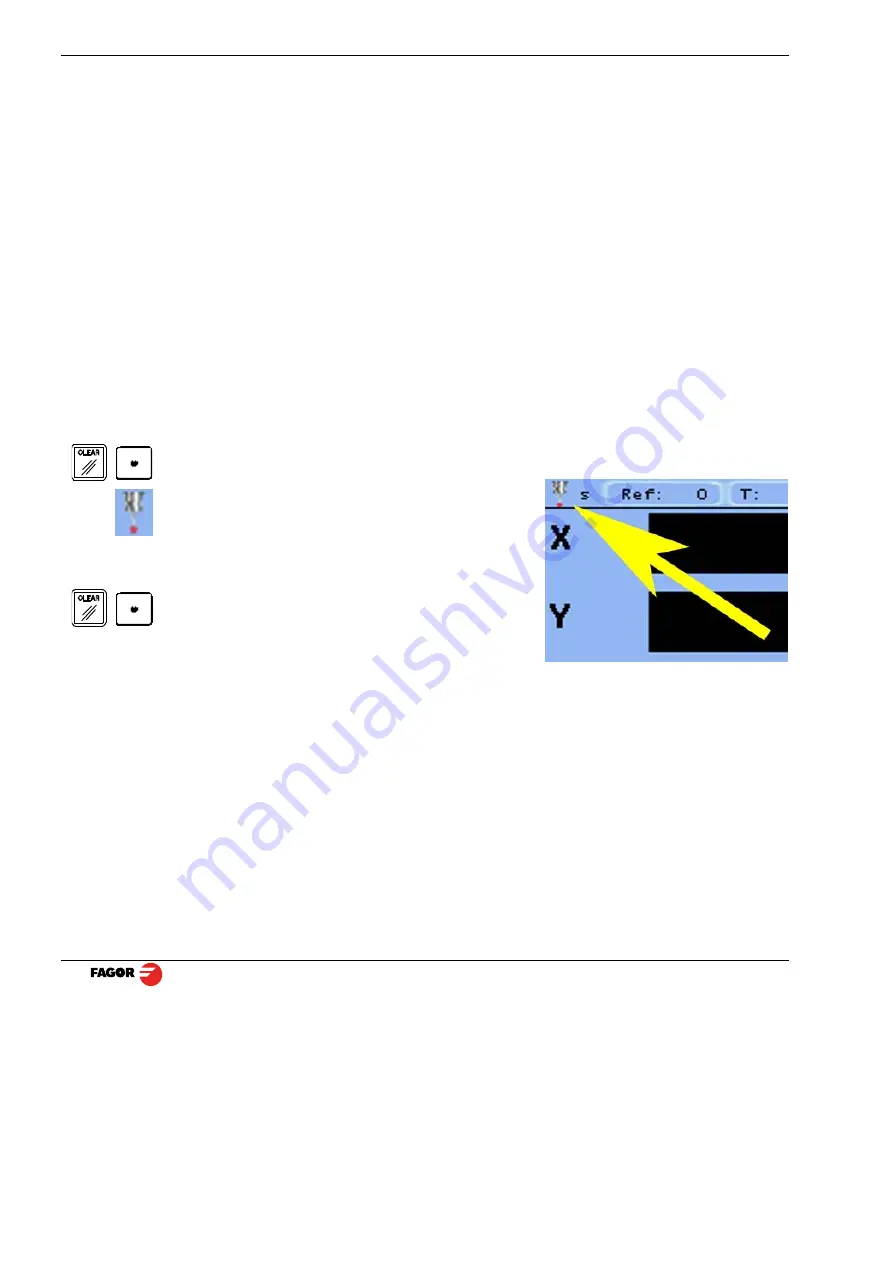
40i P - Installation/Operation - DRO operation - (16/32)
2.5.5
Probe:
The probe stores the data about the probed points in a USB memory. The probing data may be read and
processed at a PC.
The file containing the probed points is: FAGOR/DRO/PROBE/probe.csv
The format of the generated file is “csv” (comma separated values) and may be easily imported into a
spreadsheet.
From the left column to the right, the values correspond to the 1st, 2nd, 3rd and 4th axis respectively:
For example:
100.000 , 132.035 , 0.435, -124.500
133.005 , 132.035 , 0.435, -140.005
870.020 , 132.435 , 0.435, -145.755
133.870 , 132.035 , 0.435, -140.500
191.890 , 205.545 , 10.540, 40.500
2.5.5.1
Turn the probe ON and OFF.
Connect a USB memory to the DRO and wait for 4 seconds for the DRO to configure the memory.
To turn the probe mode ON.
The icon shows that the probe mode is ON. The data captured
by the probe is saved in the file.
The probe MUST be turned OFF properly before extracting the
USB memory so as not to lose any probing data.
To turn the probe mode OFF.
Note: Do not unplug the USB memory until the DRO
completes the safe extraction sequence.






























