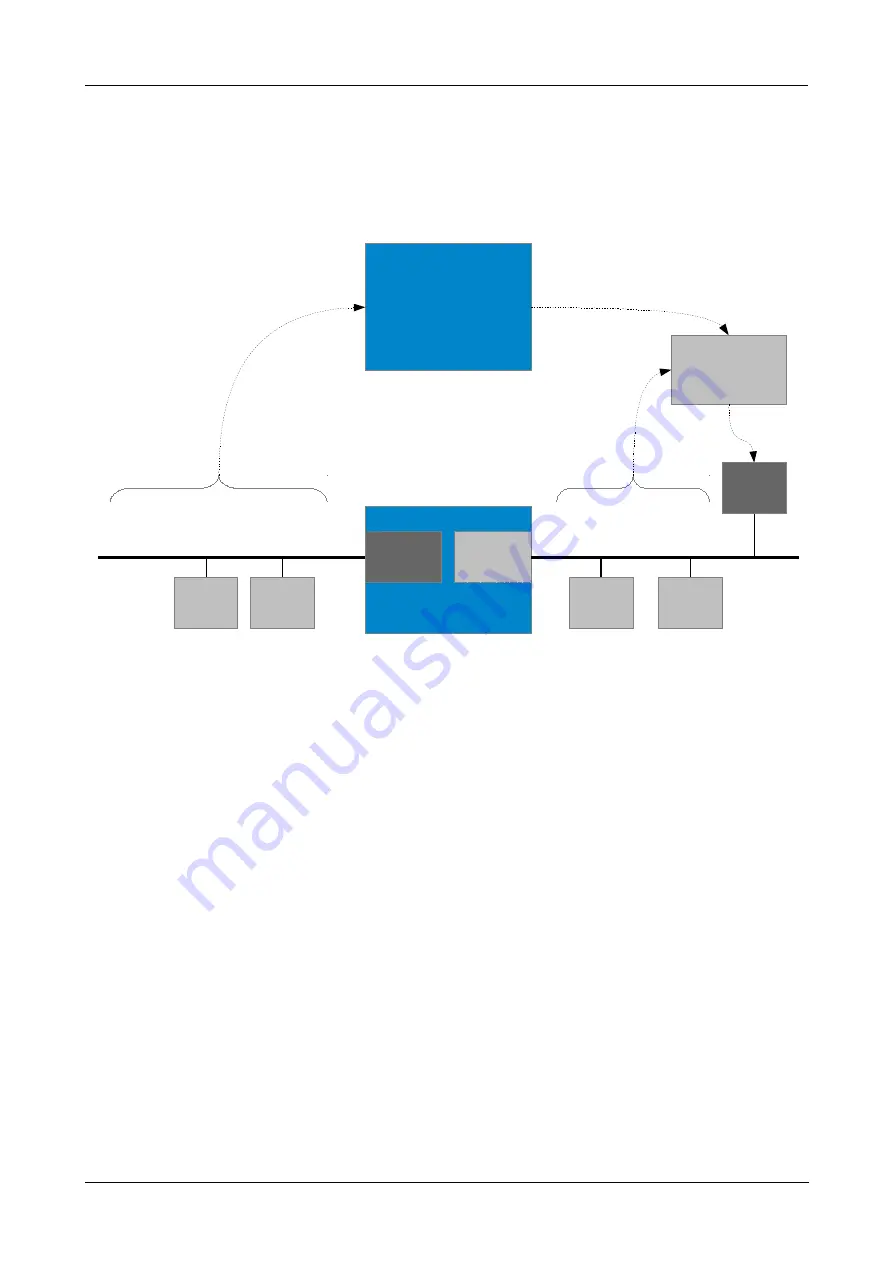
Software Configuration with the GSDML Composer
5. Software Configuration with the GSDML Composer
5.1 Description of the GSDML Composer
The GSDML Composer is designed to generate and parametrize a GSD file for the CANopen-PN.
Figure 4:
Block circuit diagram GSDML Composer
The configuration of the CANopen side of the gateway is performed with the GSDML Composer,
the PROFINET IO side is usually configured via a so called engineering tool (e.g. SIMATIC-S7).
The CANopen-PN is CANopen master and cannot be used as CANopen slave. The internal
CANopen slave is implicitly used by the PROFINET slave.
The EDS files with information about the CANopen slaves which are required on CANopen side,
must be imported in the GSDML Composer.
The GSD file for the description of CANopen-PN as PROFINET IO slave, which is used on
PROFINET IO side, is generated with the GSDML Composer.
Thus the GSD file contains all information, the PROFINET IO control needs for the operation of the
Gateway, and the information, the CANopen Manager integrated in the gateway needs for his
CANopen net.
CANopen-PN
Manual • Doc. No.: C.2921.21 / Rev. 1.6
Page 17 of 105
CANopen-PN
CANopen
Master/Slave
PN
Slave
CAN
Ethernet
GSDML
Composer
...
...
EDS
GSD
GSD
PN
Engineering-
Tool
PN
Slave
PN
Slave
CANopen
Slave
CANopen
Slave
PN
IO-Controller
















































