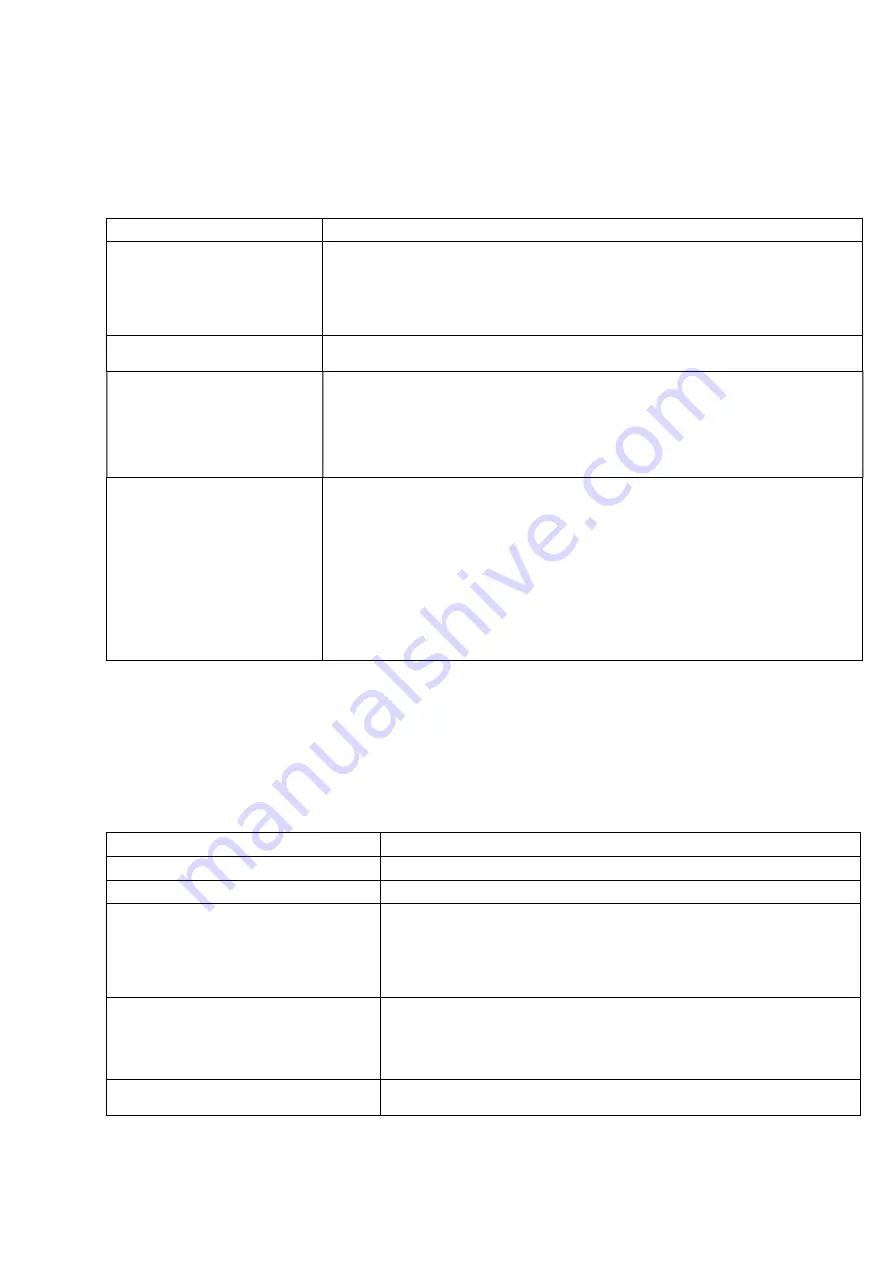
Hardware Control and Troubleshooting
Table 41
Output Fields for the show hardware Command with the detail Keyword
Field
Description
Type
Unit:
• backplane—Backplane.
• card type—Card is installed.
• fan tray—Fan tray is installed.
Voltage
Readings for voltage sources 1.5V, 1.8V, 2.6V, and 3.3V along with the percentage over or under
the nominal value.
Wavelength
(2)
Center wavelength for the version of the SFP optical transceiver installed in this port:
• 0.00 [nm]—Wavelength is not reported by this transceiver.
•
nnnn.nn
[nm]—Wavelength for this transceiver version.
See
Transceivers for SmartEdge and SM Family Line Cards
for wavelength data
for each type of transceiver and its versions.
XFP / Media type
10-Gbps SFP (XFP) transceivers—10-GE and SONET/SDH OC-192 line cards:
• SR / SM—Short reach transceiver, single-mode fiber.
• SR / MM—Short reach transceiver, multimode fiber.
• IR / SM—Intermediate reach transceiver, single-mode fiber.
• LR / SM—Long reach transceiver, single-mode fiber.
• ER / SM—Extended long reach transceiver, single-mode fiber.
• ZR / SM—Extreme reach transceiver, single-mode fiber.
(4)
• DWDM / SM—Dense wavelength-division multiplexing (DWDM) transceiver, single-mode fiber.
(5)
(1) Alarm severities conform to the definitions provided in Generic Requirements, GR-474-CORE, Issue 1, December
1997,
Network Maintenance:
Alarm and Control for Network Elements
.
(2) Measured or reported values meet or exceed the transceiver specifications that are documented in
Transceivers
for SmartEdge and SM Family Line Cards
(3) The 8-port ATM OC-3c/STM-1c (atm-oc3e-8-port) line card only supports the “vc-fair" and "hsvc-fair" atm modes.
(4) Use part number XFP-OC192-LR2 when ordering the XFP transceivers with 10GE ZR functionality.
(5) In Releases 6.1.4 and 6.1.5, DWDM XFP transceivers support only ITU channels 35,36,37,53,and 54.
Table 42
Definitions of Temperature Conditions
Condition
Description
COLD
Expected when the system first powers up in a cool or well air-conditioned environment.
NORMAL
Normal operating temperature.
HOT
The card is running above normal operating temperature. The lifespan of the card will
likely be reduced if this condition persists. The ambient temperature of the room could
be too hot, or the chassis air filter or fans might need cleaning or replacing.
When the card temperature is greater than TEMP_HOT for longer than 5 minutes,
the system generates a minor alarm; if the condition persists longer than one hour, it
generates a major alarm.
EXTREME
The card is running well above normal operating temperature. The lifespan of the card
will be reduced if this condition persists. The ambient temperature of the room is likely
too hot, or the chassis air filter or fans might need cleaning or replacing.
When the card temperature reaches TEMP_EXTREME, the system generates a major
alarm.
N/A
Temperature does not apply to this unit, or this unit does not have a built-in temperature
sensor.
61
27/153 30-CRA 119 1170/1 Uen A
|
2010-04-09
Summary of Contents for SmartEdge 600
Page 1: ...SmartEdge 600 Router Hardware Guide Release 6 3 INSTALLATION 27 153 30 CRA 119 1170 1 Uen A ...
Page 6: ...SmartEdge 600 Router Hardware Guide 27 153 30 CRA 119 1170 1 Uen A 2010 04 09 ...
Page 26: ...SmartEdge 600 Router Hardware Guide 20 27 153 30 CRA 119 1170 1 Uen A 2010 04 09 ...
Page 108: ...SmartEdge 600 Router Hardware Guide 102 27 153 30 CRA 119 1170 1 Uen A 2010 04 09 ...
Page 112: ...SmartEdge 600 Router Hardware Guide 106 27 153 30 CRA 119 1170 1 Uen A 2010 04 09 ...
















































