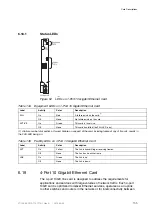SmartEdge Storage Engine
Figure 55
LEDs on SSE Cards
Table 157
Equipment LEDs on the SSE Card
Label
Activity
Color
Description
On
Red
A failure exists on the card.
(1)
FAIL
Off
None
No failure exists on the card.
On
Green
This card is in service.
ACTIVE
Off
None
This card is on standby (the STDBY LED is on) or has failed (the FAIL LED is
on).
On
Yellow
This card is on standby.
STDBY
Off
None
This card is in service (the ACTIVE LED is on) or has failed (the FAIL LED is
on).
(1) A failure can be total, partial, or forced. Failure on any part of the card, including failure of any of its ports, results
in the FAIL LED being lit.
Table 158
Facility LEDs for the HDD on the SSE Card
Label
Color
Activity
Description
Green
On
The HDD is powered on.
Green
Blinking
The HDD is in active mode.
None
Off
The HDD is powered off.
Yellow
On
The HDD can be removed for servicing.
Yellow
Blinking
The HDD data is being synchronized to another HDD.
Disk 1 or Disk 2
None
Off
The HDD is in normal operation mode.
165
27/153 30-CRA 119 1170/1 Uen A
|
2010-04-09
Summary of Contents for SmartEdge 600
Page 1: ...SmartEdge 600 Router Hardware Guide Release 6 3 INSTALLATION 27 153 30 CRA 119 1170 1 Uen A ...
Page 6: ...SmartEdge 600 Router Hardware Guide 27 153 30 CRA 119 1170 1 Uen A 2010 04 09 ...
Page 26: ...SmartEdge 600 Router Hardware Guide 20 27 153 30 CRA 119 1170 1 Uen A 2010 04 09 ...
Page 108: ...SmartEdge 600 Router Hardware Guide 102 27 153 30 CRA 119 1170 1 Uen A 2010 04 09 ...
Page 112: ...SmartEdge 600 Router Hardware Guide 106 27 153 30 CRA 119 1170 1 Uen A 2010 04 09 ...