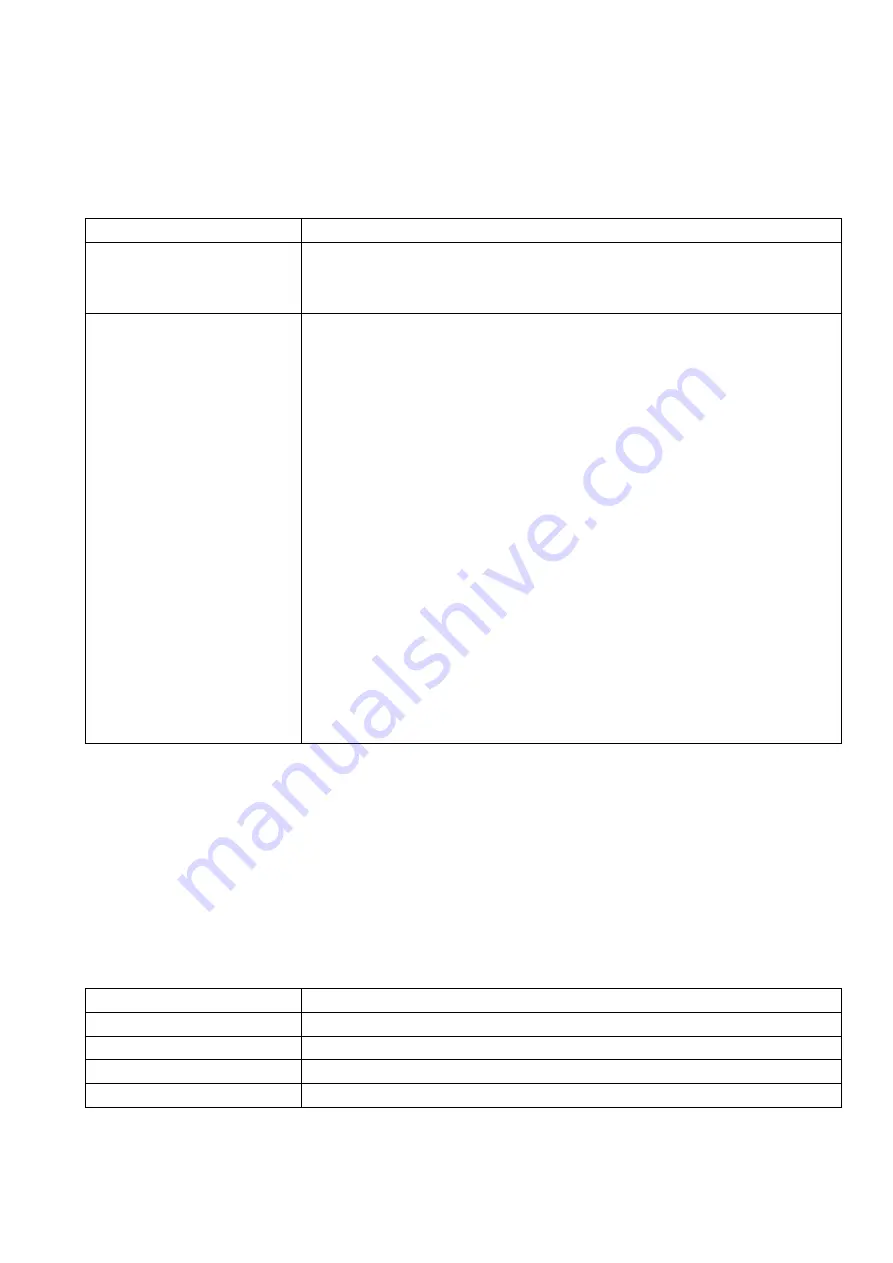
SmartEdge 600 Router Hardware Guide
Table 36
Output Fields for the show chassis Command
Field
Description
Initialized
State of card:
• No—PPAs have not been initialized for this card.
• Yes—PPAs have been initialized for this card.
Flags
Status of card
(2)
:
(3)
• A—Active crossconnet.
• B—Standby crossconnect.
• C—All segmentation and reassembly controllers (SARCs) ready.
• D—Default line card.
(4)
• E—Egress Packet Processing ASIC (EPPA) is ready.
• G—Upgrading field programmable gate array (FPGA).
• H—Card admin state shut down.
(5)
• I—Ingress Packet Processing ASIC (IPPA) is ready.
• M—FPGA Upgrade Required.
(6)
• N—SONET EU enabled.
• O—Card admin state ODD.
(7)
• P1—ASP1 Ready.
• P2—ASP2 Ready
• R—Line card is ready.
• S—Segmented Packet Processing ASIC (SPPA) ready.
• U—Card PPAs/ASP up.
• W—Warm reboot.
• X—XCRP mismatch.
(1) A line card is configured with the
card
command (in global configuration mode); it might not be installed.
(2) A line card cannot be up (U flag) without being ready (R flag), but it can be ready without being up.
(3) A line card is ready (R flag) when the card has been initialized and the code for the PPAs has been downloaded; it
is up (U flag) when the PPAs on the card are registered with the requisite NetBSD process
(4) The default line card processes packets sent to it from the active controller card. For a description of the functions
of the default line card, see related documentation at https://ebusiness.ericsson.net.
(5) A line card is administratively shut down with the
shutdown
command (in card configuration mode).
(6) The version of the FPGA that is installed on this line card and the version that is shipped with this release of the
SmartEdge OS do not match; you must update the FPGA on this line card for it to successfully initialize. To upgrade
the FPGAs on this line card, see the Release Notes for the release that is installed on this SmartEdge router.
(7) A line card is placed in the ODD state with the
on-demand diagnostic
command (in card configuration mode).
Table 37
Line, Services, and Controller Card Types
Card Type
(1)
Description
atm-oc3e-8-port
ATM OC-3c/STM-1c card (8-port)
atm-oc3-4-port
ATM OC-3c/STM-1c card (4-port)
atm-oc12e-1-port
Enhanced ATM OC-12c/STM-4c card (1-port)
oc3e-8-port
POS OC-3c/STM-1c card (8-port)
54
27/153 30-CRA 119 1170/1 Uen A
|
2010-04-09
Summary of Contents for SmartEdge 600
Page 1: ...SmartEdge 600 Router Hardware Guide Release 6 3 INSTALLATION 27 153 30 CRA 119 1170 1 Uen A ...
Page 6: ...SmartEdge 600 Router Hardware Guide 27 153 30 CRA 119 1170 1 Uen A 2010 04 09 ...
Page 26: ...SmartEdge 600 Router Hardware Guide 20 27 153 30 CRA 119 1170 1 Uen A 2010 04 09 ...
Page 108: ...SmartEdge 600 Router Hardware Guide 102 27 153 30 CRA 119 1170 1 Uen A 2010 04 09 ...
Page 112: ...SmartEdge 600 Router Hardware Guide 106 27 153 30 CRA 119 1170 1 Uen A 2010 04 09 ...
















































