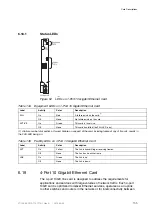SmartEdge 600 Router Hardware Guide
[local]Egle6#sh chassis
Current platform is SE1200
Flags:
A-Active Crossconnect
B-Standby Crossconnect
C-SARC Ready
D-Default Traffic Card
E-EPPA Ready
G-Upgrading FPGA
H-Card Admin State SHUT
I-IPPA Ready
M-FPGA Upgrade Required
N-SONET EU Enabled
O-Card Admin State ODD
P-Coprocessor Ready
P1-ASP1 Ready
P2-ASP2 Ready
R-Traffic Card Ready
S-SPPA Ready
U-Card PPAs/ASP UP
W-Warm Reboot
X-XCRP mismatch)
Slot: Configured-type
Slot: Installed-type
Initialized
Flags
2 : ase
2 : ase
Yes
P1P2UR
7 : xcrp
7 : xcrp
Yes
[local]Egle6#
Note:
Look for P1P2UR to verify that the ASE card is up.
For more information about these and other ASE-related commands, see
related documentation at https://ebusiness.ericsson.net.
7.4
Operating Status
The ASE card has equipment LEDs at the top of each card to indicate the
current status of the card, and facility LEDs to indicate the status of the ports.
Note:
The ASE card is not NEBS compliant; therefore, when installed in the
SmartEdge 400 chassis, it is not capable of operating at 104
F (40
C.)
162
27/153 30-CRA 119 1170/1 Uen A
|
2010-04-09
Summary of Contents for SmartEdge 600
Page 1: ...SmartEdge 600 Router Hardware Guide Release 6 3 INSTALLATION 27 153 30 CRA 119 1170 1 Uen A ...
Page 6: ...SmartEdge 600 Router Hardware Guide 27 153 30 CRA 119 1170 1 Uen A 2010 04 09 ...
Page 26: ...SmartEdge 600 Router Hardware Guide 20 27 153 30 CRA 119 1170 1 Uen A 2010 04 09 ...
Page 108: ...SmartEdge 600 Router Hardware Guide 102 27 153 30 CRA 119 1170 1 Uen A 2010 04 09 ...
Page 112: ...SmartEdge 600 Router Hardware Guide 106 27 153 30 CRA 119 1170 1 Uen A 2010 04 09 ...