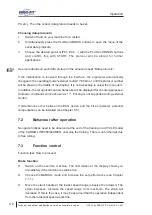PC etc.). Then the correct data protocol needs to be set:
Choosing data protocols:
1.
Switch off and on your machine for a restart.
2.
Simultaneously press the PLUS and MINUS buttons to open the menu of the
serial data protocols.
3.
Choose the desired protocol (P01, P02 …) with the PLUS and MINUS buttons
and confirm this with START. The protocol will be stored for further
applications.
See more details on each data protocol in the annexed sheet "Data protocols”.
If the initialisation is received through the interface, the ergometer automatically
changes to the operating mode "external control" ("ECG no." and the protocol number
will be shown in the middle of the display). It is not necessary to select the menu item.
In addition, the recognised control characters will be displayed for checking purposes.
Unknown commands will be shown as " / ". Printing is not supported during external
control.
If disturbances occur between the ECG device and the bike ergometer, potential
compensation can be installed (see Chapter 5.5).
7.2
Behaviour after operation
No special notices need to be observed at the end of the training on a CYCLE model
of the CARDIO LINE 400/400 MED. Just stop the training. There is no further risk due
to free rolling.
7.3
Function control
Function test: How to proceed:
Brake function
⊗
Switch on the exercise machine. The illumination of the display shows you
immediately if the machine is switched on.
⊗
Choose the MANUAL mode and increase the set performance (see Chapter
7.1.1).
⊗
Move the crank handle at the lowest speed range (observe the arrows!). The
strain increases. Increase the speed range to its maximum. The strain will
decrease. If this is the case, it may be assumed that the operation independent
from the rotational speed works fine.
Operation
Technical and optical modifications as well as misprints reserved -
© 2011
by ERGO-FIT GmbH & Co. KG
4 2