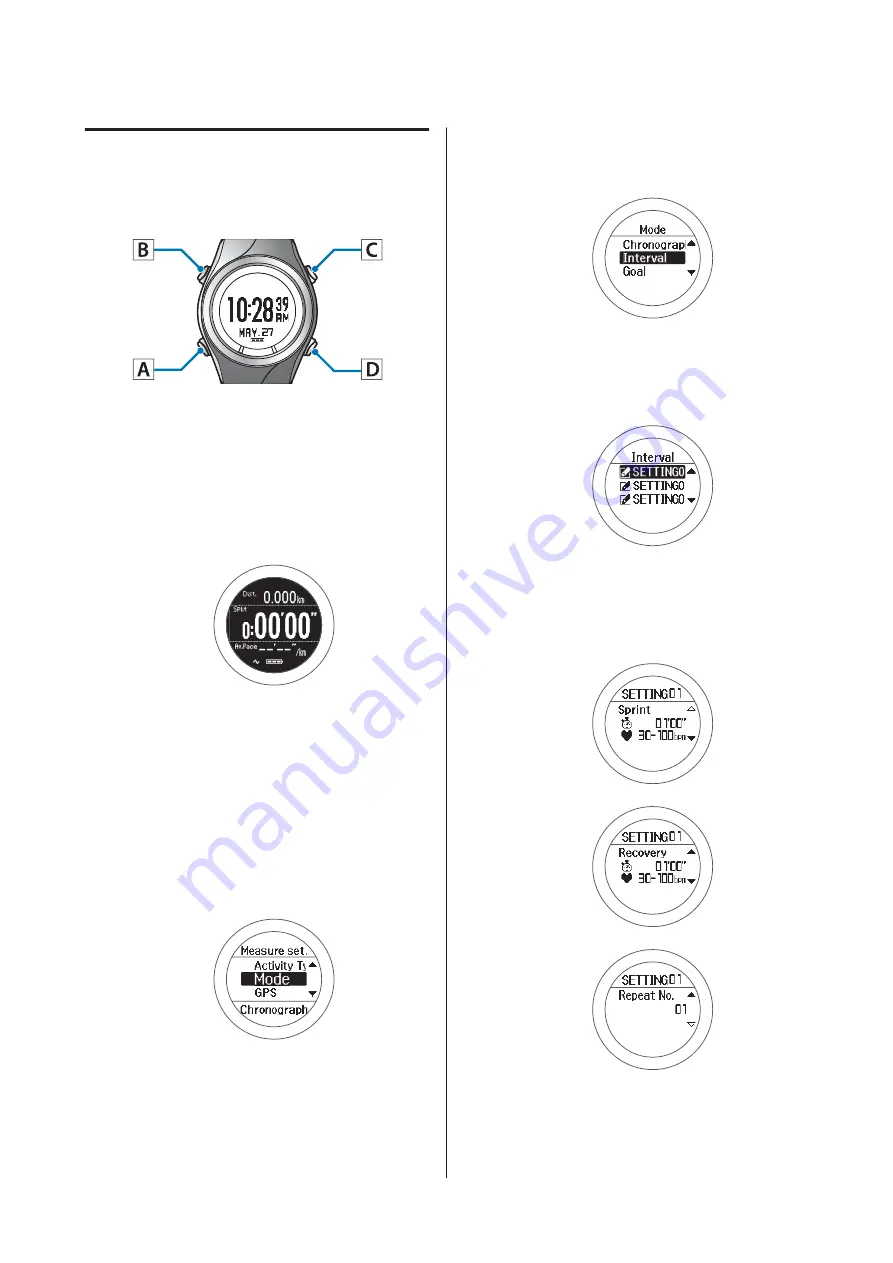
Loading interval conditions that
have already been set
Operation buttons
Loading interval conditions
A
Display the measurement screen.
Press
C
on the time screen.
GPS positioning starts, and the measurement
screen is displayed once positioning is complete.
U
“Specifying a GPS (GPS Positioning)” on
B
Displays the
Measure set.
menu.
Hold down
B
on the measurement screen.
C
Select
Mode
.
Use
C
/
D
to select, and then press
A
.
D
Select
Interval
.
Use
C
/
D
to select, and then press
A
.
E
Select one of
SETTING
01 to 03.
Use
C
/
D
to select the registered setting, and then
press
A
.
F
Check the set content.
Use
C
/
D
to scroll the screen.
Press
A
.
SF-710/510/310 User Manual
Measure
47
















































