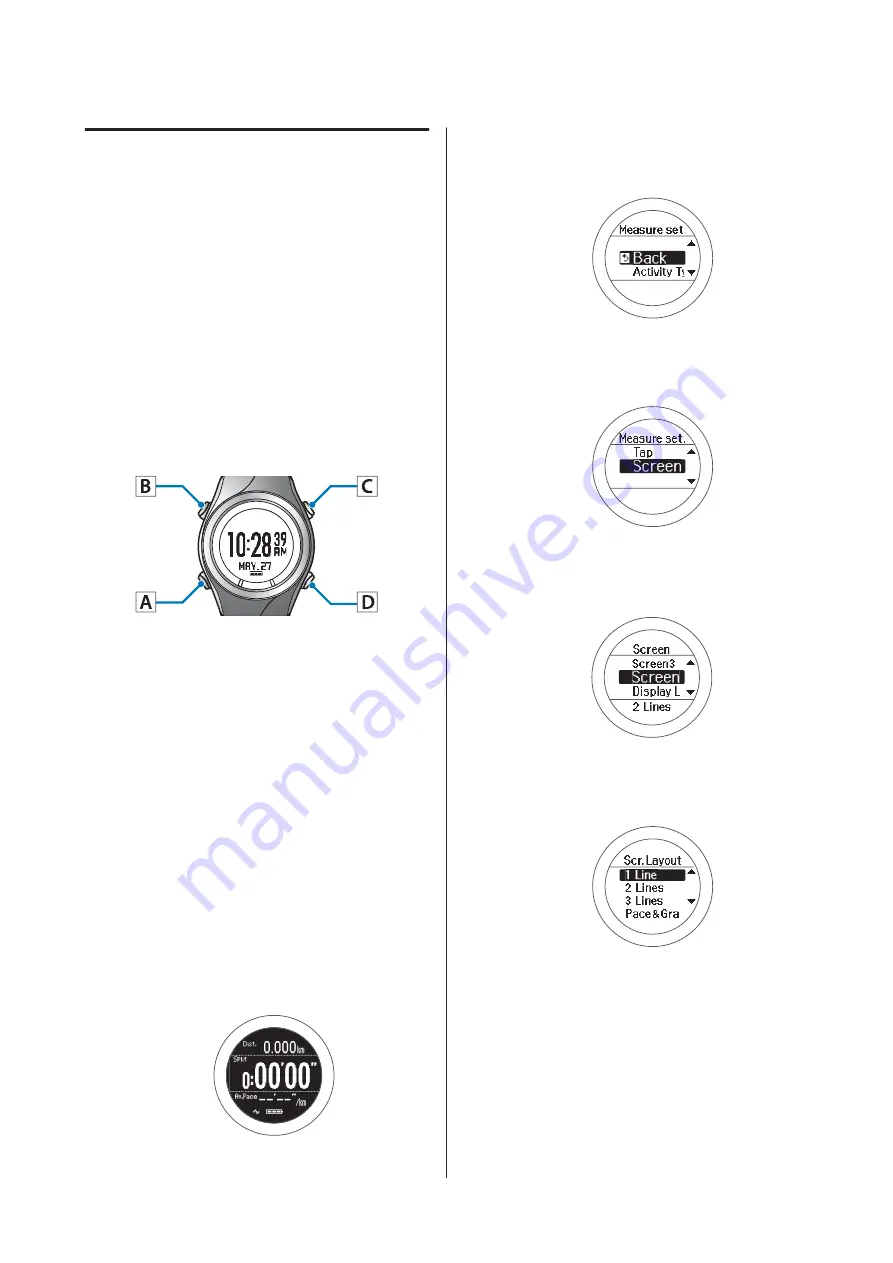
Changing the measurement
screen
The setting method varies depending on the screen
pattern. See the explanations for each screen pattern.
U
U
U
Setting 1 Line/2 Lines/3 Lines
Here we will explain how to display
Calories Burnt
in
Screen4
using
1 Line
.
Operation buttons
A
Display the measurement screen.
Use one of the following methods to display.
❏
When performing GPS positioning:
Press
C
on the time screen.
❏
When skipping GPS positioning:
Press
C
on the time screen, and then select
Skip
on the GPS positioning screen.
U
❏
When not performing GPS positioning
(Indoor mode: SF-710/SF-510 only):
Hold down
C
on the time screen.
U
“Indoor mode (SF-710/SF-510 only)”
B
Display the
Measure set.
menu.
Hold down
B
on the measurement screen.
C
Select
Screen
.
Use
C
/
D
to select, and then press
A
.
D
Select
Screen4
.
Use
C
/
D
to select, and then press
A
.
E
Select
1 Line
.
Use
C
/
D
to select, and then press
A
.
Screen Image is displayed.
Altitude
is displayed
by default.
SF-710/510/310 User Manual
Settings
122






























