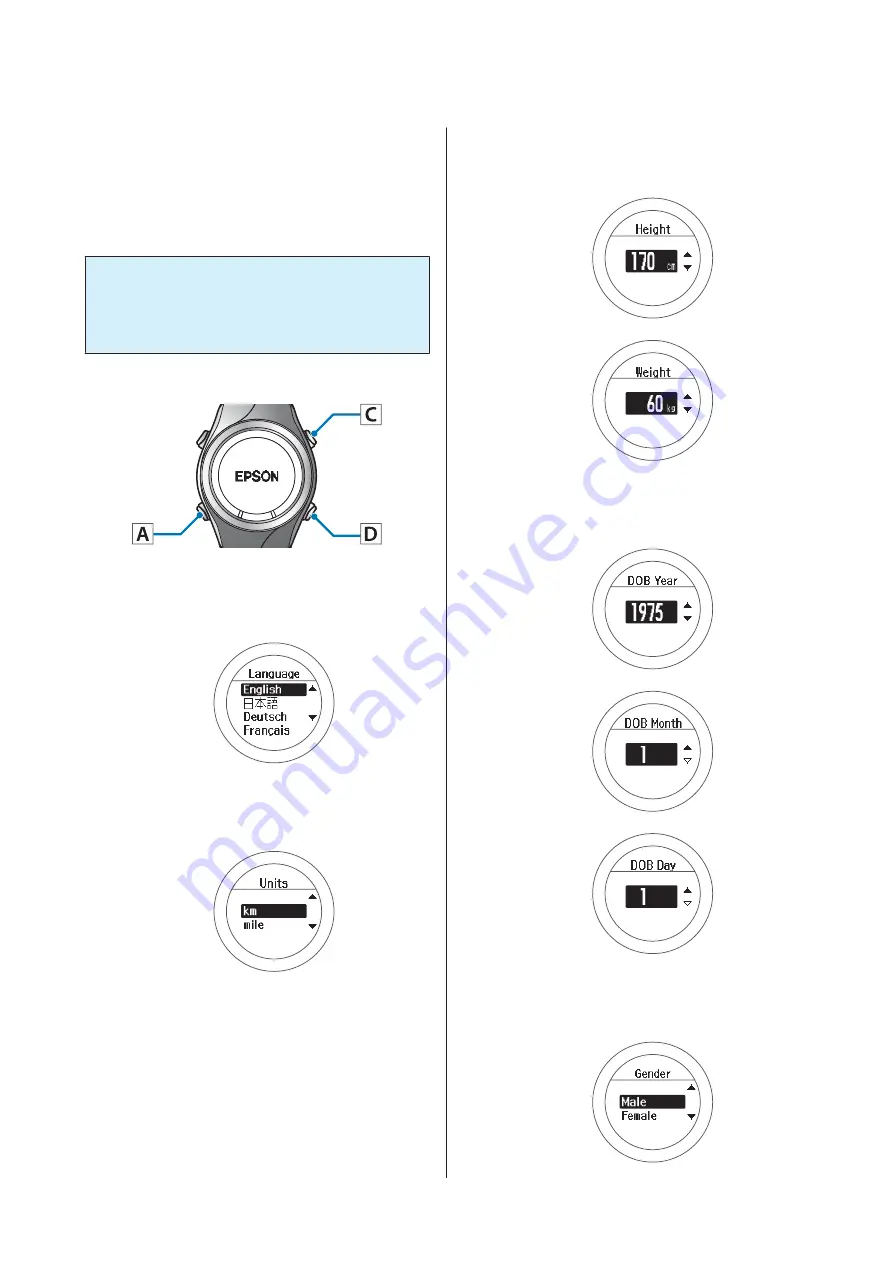
Initial Settings
After charging the device for the first time and removing
it from the cradle, follow the on-screen instructions to
Initialise the settings.
c
Important:
Set the time by receiving a GPS signal. Signals
from the GPS cannot be received while indoors.
Make sure this is performed outside.
Operation buttons
A
Set the language.
Use
C
/
D
to select, and then press
A
.
B
Set the
Units
.
Use
C
/
D
to select, and then press
A
.
C
Set your
Height
and
Weight
.
Use
C
/
D
to select, and then press
A
.
D
Set your
DOB
.
Use
C
/
D
to select, and then press
A
.
E
Set your
Gender
.
Use
C
/
D
to select, and then press
A
.
SF-710/510/310 User Manual
Preparing and Basic Operations
26






























