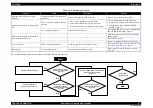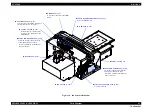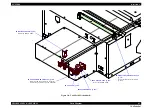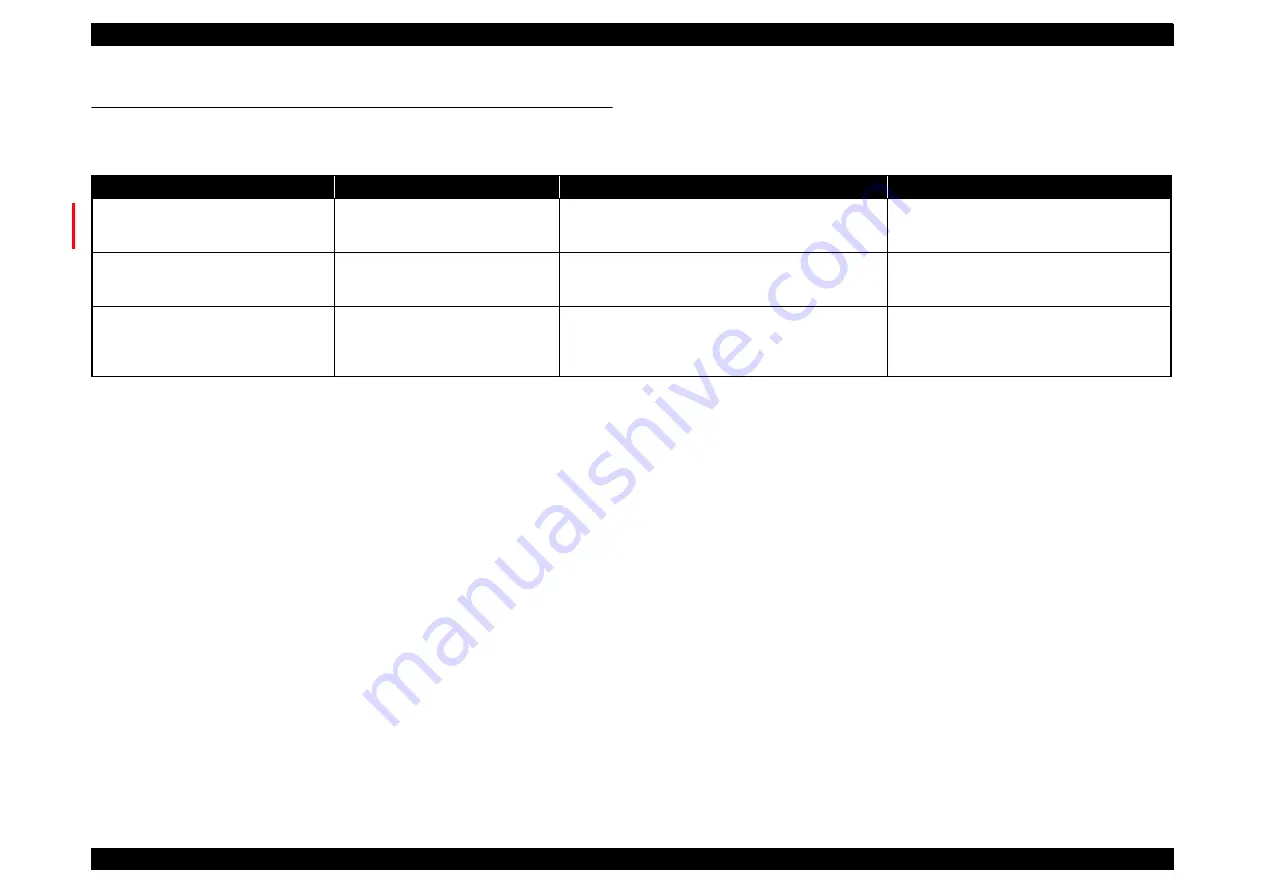
SC-F2000
Revision C
TROUBLE SHOOTING
Trouble on NVRAM Viewer
51
Confidential
2.7 Trouble on NVRAM Viewer
This section describes possible troubles on NVRAM Viewer and their causes and remedies.
Table 2-5. Trouble on NVRAM Viewer
Symptom
Cause
Check Item
Remedy
The button to open the NVRAM Viewer is
not displayed.
NVRAM Viewer function is set to
Hide.
With a text editor, open the ini file (ext_dlg.ini) in the
“Service” folder of the Service Program, and check the
setting status of the NVRAM Viewer. (0 = Hide, 1 = Show)
Adjust the setting according to the policy of each
local sales subsidiary.
The contents and the items displayed in the
NVRAM Viewer do not match with each
other.
The Service Program you are running is
a different one.
Are you sure the running the Service Program is for this
product?
Use the proper Service Program for this product.
History of the error and the counter reset
are not displayed on the NVRAM Viewer.
History of the error and the counter
reset are given only as a CSV file. It
will not be displayed on the Viewer,
because they have too many items.
---
Click the “Send as CSV” button on the lower right
NVRAM Viewer screen to output the CSV file.
These histories are recorded in this file.
Summary of Contents for SC-F2000 Series
Page 1: ...SC F2000 Direct To Garment Printer SERVICE MANUAL SECP13002 Confidential ...
Page 10: ...Confidential C H A P T E R 1 PRODUCTDESCRIPTION ...
Page 29: ...Confidential C H A P T E R 2 TROUBLESHOOTING ...
Page 52: ...Confidential C H A P T E R 3 DISASSEMBLY ASSEMBLY ...
Page 192: ...Confidential C H A P T E R 4 ADJUSTMENT ...
Page 285: ...Confidential C H A P T E R 5 MAINTENANCE ...