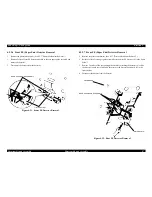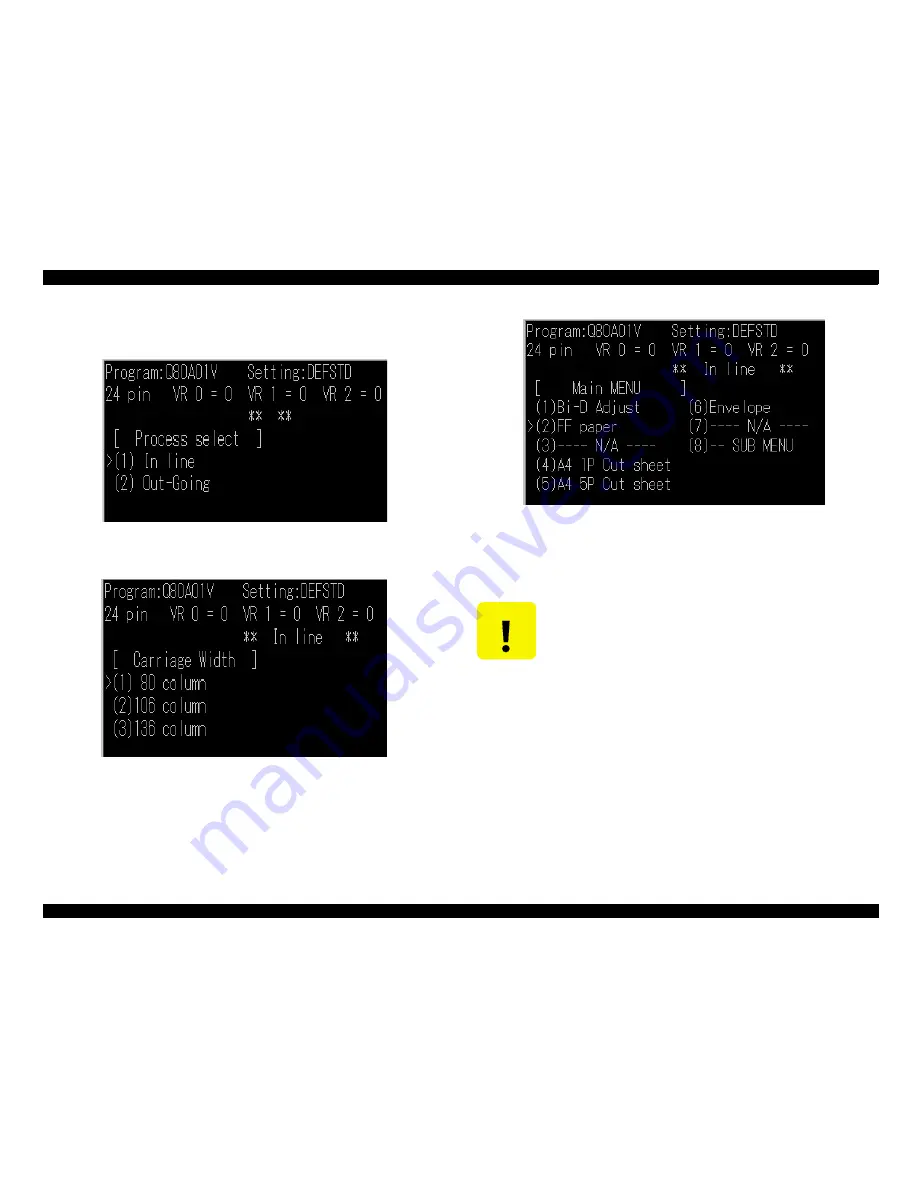
EPSON
LQ-570e/LQ-580
Revision
C
Adjustment
Adjustment
and Resetting the Printer
98
8.
The
process selection menu appears. Move the cursor using “
↑
”
or “
↓
”
key to select
“In
line” and press “Enter” key.
9.
The
carriage width select menu appears. Move the cursor using “
↑
”
or “
↓
”
key to select
“(1)
80 column” and press “Enter” key.
10. The
main menu appears. Move the cursor using “
↑
”
or “
↓
”
key to select “(2) FF
paper”
from the list and press “Enter” key. The test pattern printing starts.
11. After
the test pattern is printed out, turn off the printer once to install the factory setting
into
the EEPROM.
12. Press
“ESC” key several times to quit the adjusting program.When the menu changed
to
“OK”, input “System” to finish the program (from dos prompt back to Windows).
C A U T I O N
n
As
this adjustment program is just same as the check program in
the
factory and includes many other check items which are not
needed
for service, you should not perform any items which are
not
described in this manual. Otherwise, the printer functions
are
not guaranteed.
n
The
factory setting value is not installed into the EEPROM
without
this FF paper printing.
Summary of Contents for LQ-570e
Page 8: ...C H A P T E R 1 PRODUCT DESCRIPTION ...
Page 46: ...C H A P T E R 2 OPERATINGPRINCIPLES ...
Page 57: ...C H A P T E R 3 TROUBLESHOOTING ...
Page 70: ...C H A P T E R 4 DISASSEMBLYANDASSEMBLY ...
Page 93: ...C H A P T E R 5 ADJUSTMENT ...
Page 101: ...C H A P T E R 6 MAINTENANCE ...
Page 106: ...C H A P T E R 7 APPENDIX ...
Page 127: ......
Page 128: ......
Page 129: ......