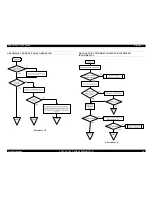EPSON
LQ-570e/LQ-580
Revision
C
Troubleshooting
Repairing
the Printer Mechanism
69
The
printing is too light, or the print
density
is not uniform.
The
printhead is defective.
Verify
whether head wire is born or not.
Replace
the printhead.
The
platen gap is properly adjusted.
Set
the gap adjustment lever to the first position, and check the
platen
gap. The correct PG is 0.33.
Adjust
the platen gap. Refer to Chapter 5.
Problem:
Paper feed is abnormal.
Printing
is performed but the paper is
not
fed or is fed uniformly.
Foreign
substances are lodged in the
paper
path.
Verify
the paper path whether any foreign substance is put on.
Remove
any foreign substance.
The
PF motor dose not drive the
mechanism.
Verify
the mechanism whether any foreign substance is put on.
Remove
any foreign substance.
The
PF motor is defective.
Measure
the motor coil resistance. It should be about 16
Ω
±
10%.
If
the motor is shorted, also verify the drivers on the main board.
Replace
the PF motor, (and drivers, if
necessary).
Problem:
The ribbon is abnormal.
The
ribbon is not turning.
The
ribbon cartridge is defective.
Remove
the ribbon cartridge, verify to rotate its knob manually, and
to
see if the ribbon feeds normally.
Replace
the ribbon cartridge.
Foreign
substances are caught in the
gears.
Verify
whether the RD ratchet rotates when the carriage is moved
manually
toward left and right.
Remove
any foreign substances.
Otherwise,
replace the ribbon feed
mechanism.
The
ribbon feed properly only when
the
carriage moves in one direction
(i.e.,
it fails to feed when the carriage
moves
in the other direction).
The
planetary gear in the ribbon drive
gears
is defective.
Move
the carriage manually: verify whether the ribbon feed gears
turns
in reverse and engages the gear.
Replace
the ribbon feed mechanism.
Problem:
Paper becomes stained with ink.
Ink
stains appear on printed areas.
The
ribbon mask is positioned
incorrectly.
Make
sure the ribbon mask is in the correct position.
Reinstall
the ribbon mask.
The
platen gap is not adjusted correctly.
Set
the gap adjustment lever to the first position, and verify the
platen
gap. The correct platen gap is 0.33.
Adjust
the platen gap. Refer to the chapter
5
Adjustment.
Problem:
Printing continues after the paper ends or when no paper is loaded.
Printing
continues past the end of the
page.
The
PE detector is defective.
Check
if the PE detector is bad.
Replace
the PE detector.
Table
3-3. Repairing the Printer Mechanism
Symptom
Cause
Check
point
Solution
Summary of Contents for LQ-570e
Page 8: ...C H A P T E R 1 PRODUCT DESCRIPTION ...
Page 46: ...C H A P T E R 2 OPERATINGPRINCIPLES ...
Page 57: ...C H A P T E R 3 TROUBLESHOOTING ...
Page 70: ...C H A P T E R 4 DISASSEMBLYANDASSEMBLY ...
Page 93: ...C H A P T E R 5 ADJUSTMENT ...
Page 101: ...C H A P T E R 6 MAINTENANCE ...
Page 106: ...C H A P T E R 7 APPENDIX ...
Page 127: ......
Page 128: ......
Page 129: ......