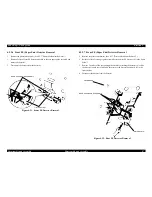EPSON
LQ-570e/LQ-580
Revision
C
Disassembly
and Assembly
Disassembly
and Assembly
82
4.2.7
Printer Mechanism Removal
1.
Remove
the paper guide assembly, top cover, front cover, paper eject cover, knob and
tractor
unit. (See 4.2.1 "Pre-disassembly Procedures".)
2.
Remove
the upper housing. (See 4.2.4 "Upper Housing Assembly Removal".)
3.
Remove
7 CBS (3x4, F/ZN) screws and 2 CBP-Tight (3x12, F/ZN) screws securing the
shield
plate to the rear frame and power supply board assembly and remove the shield
plate.
4.
Disconnect
the harness from the connectors.
5.
Remove
4 printer mechanism mounting screws, and remove the printer mechanism
upward.
Figure
4-12. Printer Mechanism Removal 1
Figure
4-13. Printer Mechanism Removal 2
When
mounting the printer mechanism, check the following;
n
When
handling the Printer Mechanism Unit, must hold the
front
frame and the rear frame.
n
All
cables and harnesses must be free from any edge of metal
parts
and should not be caught by Mechanism.
n
Check
sheet paper load must return to upside position by
finger.
(See Figure 4-13, "Printer Mechanism Removal 2")
n
Do
not damage Spur Gear, 34.5 nor Spur Gear, 15.
n
Push
harness of [Motor PF] to motor side before put Printer
Mechanism
on to Housing Lower.
n
Harness
of Motor PF should not touch with Shield Plate.
When
mounting the housing to the lower housing, check the following.
n
2
holes of both side of the housing mount is to be adjusted on 2
location
pins on the lower housing.
n
Fix
harness for panel on inside of the lower housing by one
double
sided adhesive tape.
n
Fix
harness for panel on the housing mount by another
remained
double sided adhesive tape.
Summary of Contents for LQ-570e
Page 8: ...C H A P T E R 1 PRODUCT DESCRIPTION ...
Page 46: ...C H A P T E R 2 OPERATINGPRINCIPLES ...
Page 57: ...C H A P T E R 3 TROUBLESHOOTING ...
Page 70: ...C H A P T E R 4 DISASSEMBLYANDASSEMBLY ...
Page 93: ...C H A P T E R 5 ADJUSTMENT ...
Page 101: ...C H A P T E R 6 MAINTENANCE ...
Page 106: ...C H A P T E R 7 APPENDIX ...
Page 127: ......
Page 128: ......
Page 129: ......