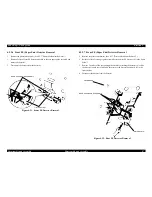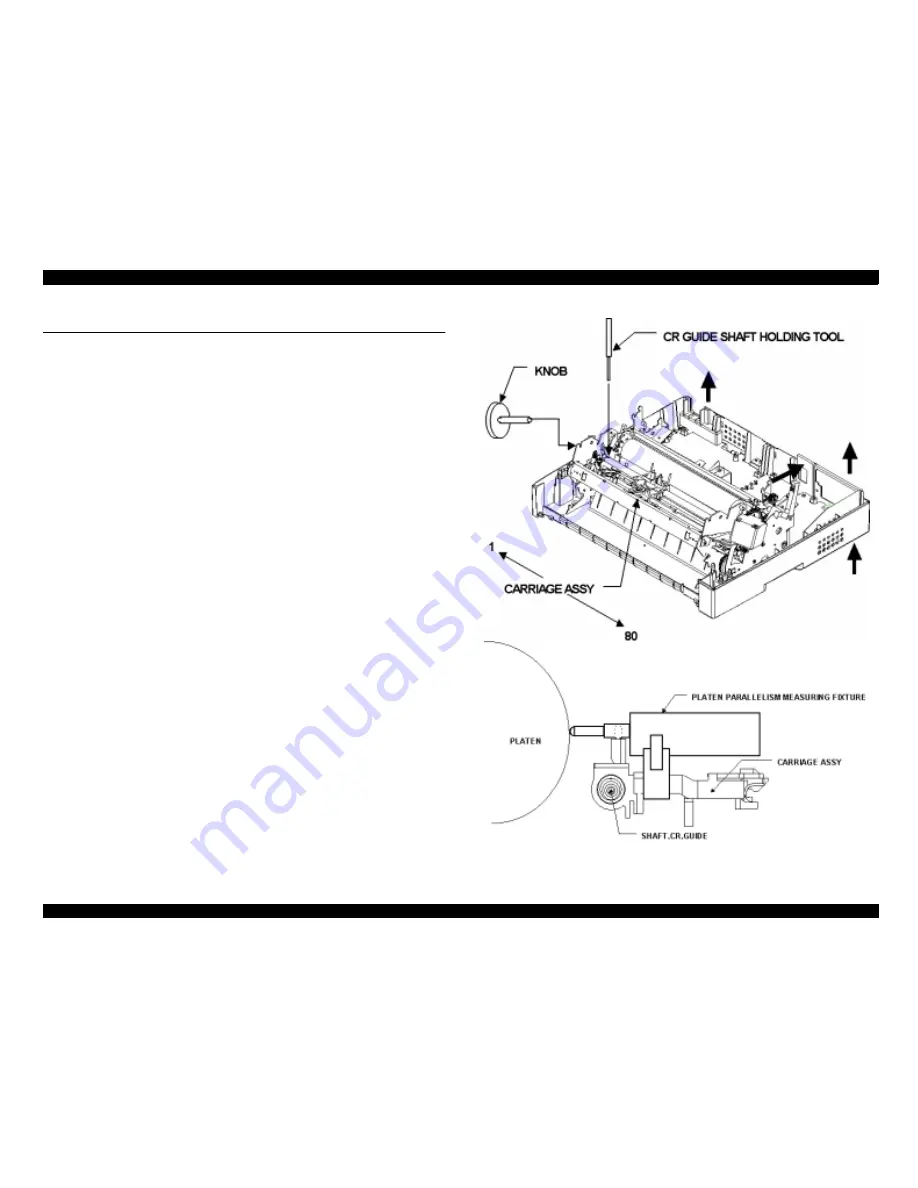
EPSON
LQ-570e/LQ-580
Revision
C
Adjustment
Adjustment
and Resetting the Printer
95
5.2
Adjustment and Resetting the Printer
5.2.1
Parallel Adjustment
The
tool requred in the parallel adjustment is;
o
Platen
Parallelism Meauring Fixture #F735
(ASP Code: 1054655)
When
the platen is replaced, the parallel adjustment must be performed in the following
order.
1.
Set
the release lever on the friction position (the most rear side.)
NOTE: Hole
with chamfer must face up.
2.
Insert
CR Guide Shaft holding tool into the hole of CR Guide Shaft.
3.
Move
the carriage assembly to the center of the platen and then set Platen Parallelism
Measuring
Fixture on the carriage assembly.
4.
Move
the carriage assembly to the right hand side until the center of the Meauring
Fixture
locates at 80 Column then reset Fixture to “0” to push the reset button.
NOTE: Carriage
assembly must be removed by the Timing Belt.
5.
Move
the carriage assembly to the left hand side until the center of Meauring Fixture
locates
at 1st column, and read indicated value.
6.
Repeat process 5 to 6 until indicated value becomes within 0.02mm.
(Difference
between left and right must be less than 0.02mm.)
NOTE: During
adjustment, the CR Shaft Gear must be held by CR Guide Shaft
Holding
tool not to return.
Figure
5-1. Parallel Adjustment
Summary of Contents for LQ-570e
Page 8: ...C H A P T E R 1 PRODUCT DESCRIPTION ...
Page 46: ...C H A P T E R 2 OPERATINGPRINCIPLES ...
Page 57: ...C H A P T E R 3 TROUBLESHOOTING ...
Page 70: ...C H A P T E R 4 DISASSEMBLYANDASSEMBLY ...
Page 93: ...C H A P T E R 5 ADJUSTMENT ...
Page 101: ...C H A P T E R 6 MAINTENANCE ...
Page 106: ...C H A P T E R 7 APPENDIX ...
Page 127: ......
Page 128: ......
Page 129: ......