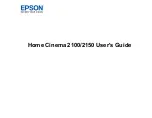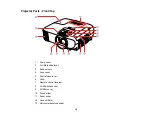5
Correcting Image Shape with the Keystone Buttons...................................................................... 63
Correcting Image Shape with Quick Corner .................................................................................. 64
Resizing the Image with the Zoom Slider ........................................................................................... 66
Focusing the Image Using the Focus Slider ....................................................................................... 66
Remote Control Operation ................................................................................................................. 67
Selecting an Image Source ................................................................................................................ 69
Projection Modes ............................................................................................................................... 71
Changing the Image Aspect Ratio ................................................................................................. 72
Available Image Aspect Ratios ...................................................................................................... 73
Changing the Color Mode.............................................................................................................. 74
Available Color Modes................................................................................................................... 75
Turning On Auto Iris....................................................................................................................... 76
Supported Slideshow File Types ................................................................................................... 78
Slideshow Features ....................................................................................................................... 78
Starting a Slide Show .................................................................................................................... 78
Slideshow Display Options ............................................................................................................ 80
Shutting Off the Picture and Sound Temporarily ................................................................................ 82
Projecting Two Images Simultaneously.............................................................................................. 82
Projector Security Features................................................................................................................ 84
Using the Projector's Menus............................................................................................................... 89
Image Quality Settings - Image Menu ................................................................................................ 91
Summary of Contents for Home Cinema 2100
Page 1: ...Home Cinema 2100 2150 User s Guide ...
Page 2: ......
Page 8: ......
Page 50: ...50 1 Open the projector s lens cover 2 Connect the power cord to the projector s power inlet ...
Page 68: ...68 Vertical 1 15 2 19 7 feet 6 m Horizontal 1 30 ...
Page 88: ...88 Parent topic Adjusting Projector Features ...
Page 158: ...158 Copyright Attribution 2017 Epson America Inc 8 17 CPD 53843 Parent topic Copyright Notice ...