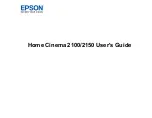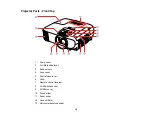4
Connecting a USB Device or Camera to the Projector.............................................................. 31
Selecting the Connected USB Source ...................................................................................... 32
Disconnecting a USB Device or Camera From the Projector .................................................... 32
Installing Batteries in the Remote Control .......................................................................................... 32
Opening the Lens Cover .................................................................................................................... 34
Using a QR Code to Connect a Mobile Device .............................................................................. 35
Selecting Wireless Network Settings Manually.............................................................................. 37
Wireless LAN Menu Settings .................................................................................................... 40
Restricted IP Addresses ........................................................................................................... 41
Selecting Wireless Network Settings in Windows.......................................................................... 41
Selecting Wireless Network Settings on Mac ................................................................................ 42
Setting Up Wireless Network Security ........................................................................................... 42
Screen Mirroring Restrictions ........................................................................................................ 44
Selecting Screen Mirroring Settings .............................................................................................. 44
Screen Mirroring Settings .............................................................................................................. 46
Connecting for Screen Mirroring with a Windows 8.x/Windows 10 Computer ............................... 46
Connecting for Screen Mirroring with Miracast .............................................................................. 47
Turning Off the Projector .................................................................................................................... 53
Viewing 3D Images ............................................................................................................................ 55
Pairing the 3D Glasses with the Projector...................................................................................... 56
Charging the 3D Glasses............................................................................................................... 57
Selecting the Language for the Projector Menus................................................................................ 58
Adjusting the Image Height ................................................................................................................ 59
Adjusting the Image Position Using Lens Shift ................................................................................... 60
Image Shape...................................................................................................................................... 61
Summary of Contents for Home Cinema 2100
Page 1: ...Home Cinema 2100 2150 User s Guide ...
Page 2: ......
Page 8: ......
Page 50: ...50 1 Open the projector s lens cover 2 Connect the power cord to the projector s power inlet ...
Page 68: ...68 Vertical 1 15 2 19 7 feet 6 m Horizontal 1 30 ...
Page 88: ...88 Parent topic Adjusting Projector Features ...
Page 158: ...158 Copyright Attribution 2017 Epson America Inc 8 17 CPD 53843 Parent topic Copyright Notice ...