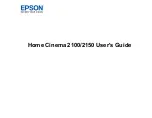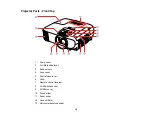6
Input Signal Settings - Signal Menu.................................................................................................... 93
Projector Feature Settings - Settings Menu........................................................................................ 96
Projector Setup Settings - Extended Menu......................................................................................... 99
Projector Network Settings - Network Menu..................................................................................... 101
Projector Information Display - Info Menu ........................................................................................ 103
Cleaning the Lens........................................................................................................................ 108
Cleaning the 3D Glasses ............................................................................................................. 109
Cleaning the Projector Case........................................................................................................ 109
Air Filter and Vent Maintenance .................................................................................................. 110
Cleaning the Air Filter and Vents............................................................................................. 110
Replacing the Air Filter............................................................................................................ 111
Replacing the Lamp ................................................................................................................ 113
Resetting the Lamp Timer....................................................................................................... 117
Projection Problem Tips ................................................................................................................... 121
Projector Light Status ....................................................................................................................... 122
Solving Image or Sound Problems ................................................................................................... 125
Solutions When No Image Appears............................................................................................. 125
Solutions When "No Signal" Message Appears........................................................................... 126
Solutions When "Not Supported" Message Appears ................................................................... 128
Solutions When Only a Partial Image Appears ............................................................................ 128
Solutions When the Image is Not Rectangular ............................................................................ 129
Solutions When the Image Contains Noise or Static ................................................................... 129
Solutions When the Image is Fuzzy or Blurry .............................................................................. 130
Summary of Contents for Home Cinema 2100
Page 1: ...Home Cinema 2100 2150 User s Guide ...
Page 2: ......
Page 8: ......
Page 50: ...50 1 Open the projector s lens cover 2 Connect the power cord to the projector s power inlet ...
Page 68: ...68 Vertical 1 15 2 19 7 feet 6 m Horizontal 1 30 ...
Page 88: ...88 Parent topic Adjusting Projector Features ...
Page 158: ...158 Copyright Attribution 2017 Epson America Inc 8 17 CPD 53843 Parent topic Copyright Notice ...