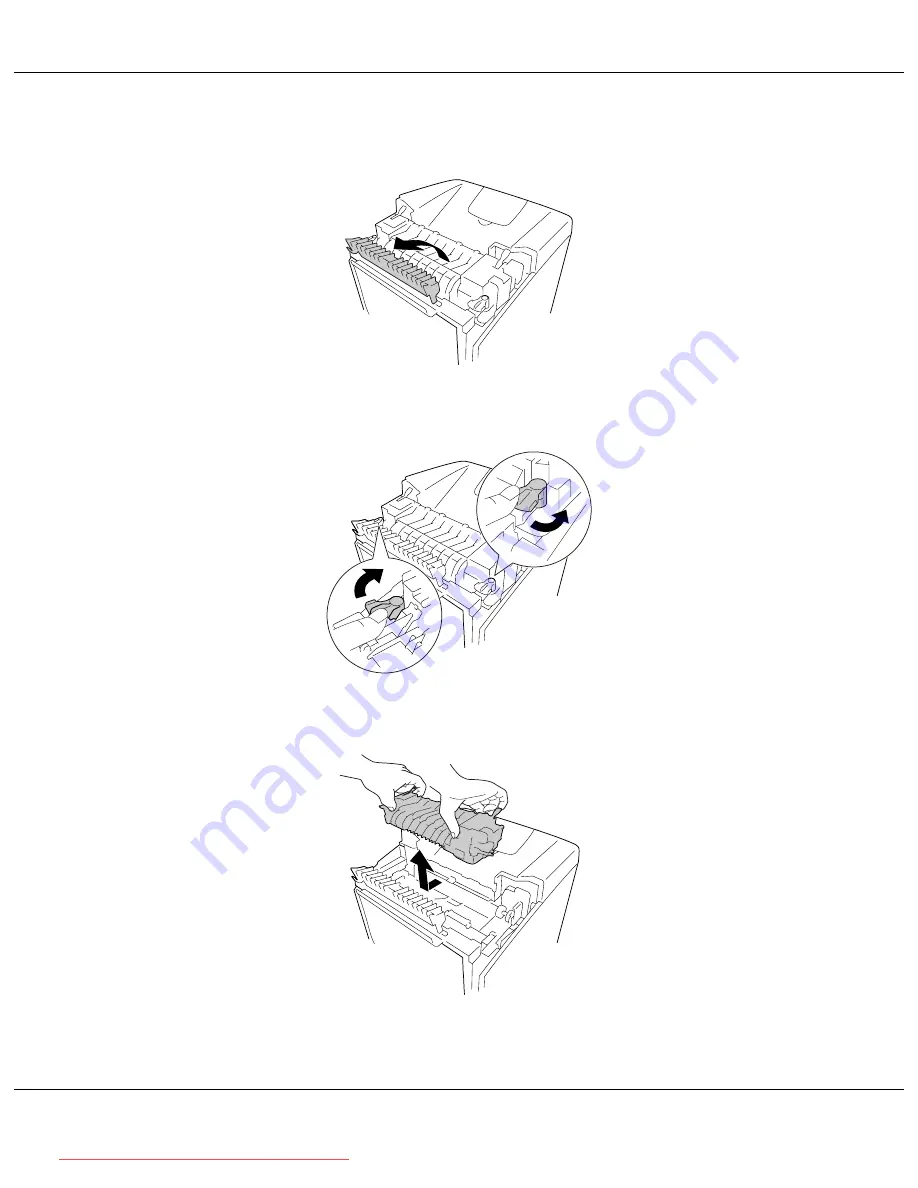
AcuLaser C2800 Series
User's Guide
Replacing Consumable Products
209
4. Open the paper guide on the top front of the printer.
5. Unlock the lock levers on both sides of the fuser unit.
6. Pull the fuser unit towards you and then lift it out of the printer.
Downloaded from ManualsPrinter.com Manuals