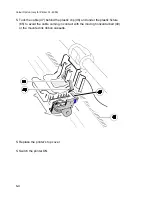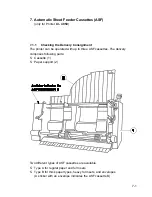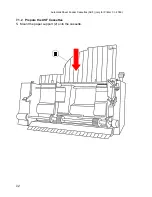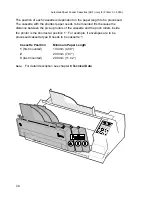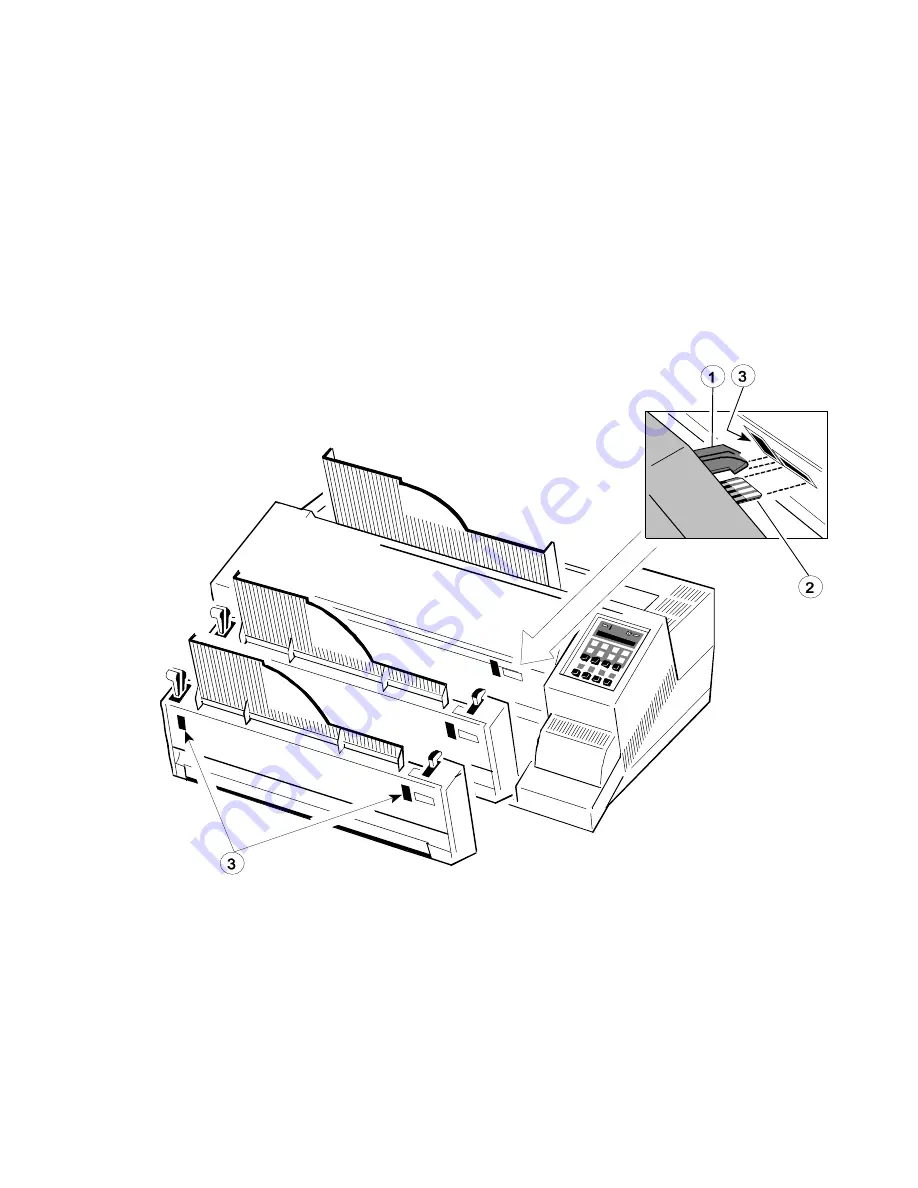
Automatic Sheet Feeder Cassettes (ASF) (only for Printer CI - 4050)
7-3
7.1.3 Installing the ASF Cassettes
S
Push the tabs (1) of the cassette into the slots (3) of the printer or of another
ASF cassette until they engage.
Note:
S
Be careful not to damage the contacts (2) of the cassette while
installing.
S
Up to three ASF cassettes can be installed at any time to enable
processing of different paper types and formats simultaneously.
Summary of Contents for C I - 4 0 4
Page 1: ...User s Manual C I 4 0 4 0 C I 4 0 5 0 ...
Page 132: ...Appendix B Print Samples of Resident Fonts B 2 ...
Page 133: ...Appendix B Print Samples of Resident Fonts B 3 ...
Page 134: ...Appendix B Print Samples of Resident Fonts B 4 ...
Page 135: ...Appendix B Print Samples of Resident Fonts B 5 ...
Page 136: ...Appendix B Print Samples of Resident Fonts B 6 Character Pitches ...
Page 137: ...Appendix B Print Samples of Resident Fonts B 7 ...
Page 138: ...Appendix B Print Samples of Resident Fonts B 8 ...
Page 139: ...Appendix B Print Samples of Resident Fonts B 9 ...
Page 140: ...Appendix B Print Samples of Resident Fonts B 10 ...
Page 141: ...Appendix B Print Samples of Resident Fonts B 11 ...