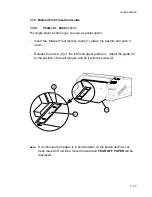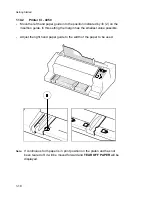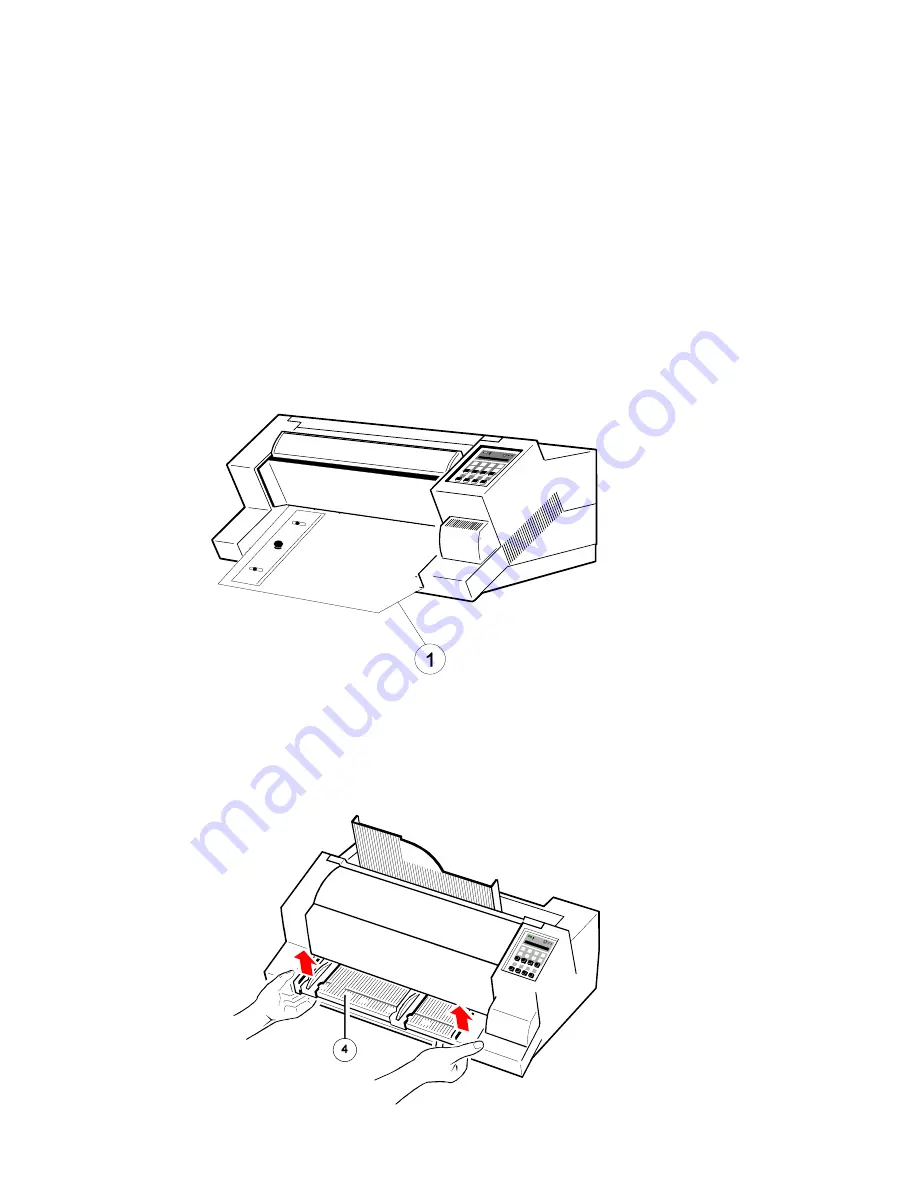
Getting Started
1-14
1.9
Tractor
Inserting Fanfold Paper for the First Time
-
Ensure that the printer is placed in the depression on the top of the stand
(option). If the printer is used without a stand, align the printer with the front
edge of the table. The cables at the back of the printer should be tucked into
the cable clips in order not to block the paper path.
Note:
(
only for printer CI - 4040
) If the manual front insertion guide (1) (Option)
is in use, pull it upwards against the resistance and remove by pulling
forward.
Note:
(
only for printer CI - 4050
) Hold the front of the manual insertion
guide (4) on both sides, pull upwards against the resistance and remove
by pulling forward.
Summary of Contents for C I - 4 0 4
Page 1: ...User s Manual C I 4 0 4 0 C I 4 0 5 0 ...
Page 132: ...Appendix B Print Samples of Resident Fonts B 2 ...
Page 133: ...Appendix B Print Samples of Resident Fonts B 3 ...
Page 134: ...Appendix B Print Samples of Resident Fonts B 4 ...
Page 135: ...Appendix B Print Samples of Resident Fonts B 5 ...
Page 136: ...Appendix B Print Samples of Resident Fonts B 6 Character Pitches ...
Page 137: ...Appendix B Print Samples of Resident Fonts B 7 ...
Page 138: ...Appendix B Print Samples of Resident Fonts B 8 ...
Page 139: ...Appendix B Print Samples of Resident Fonts B 9 ...
Page 140: ...Appendix B Print Samples of Resident Fonts B 10 ...
Page 141: ...Appendix B Print Samples of Resident Fonts B 11 ...