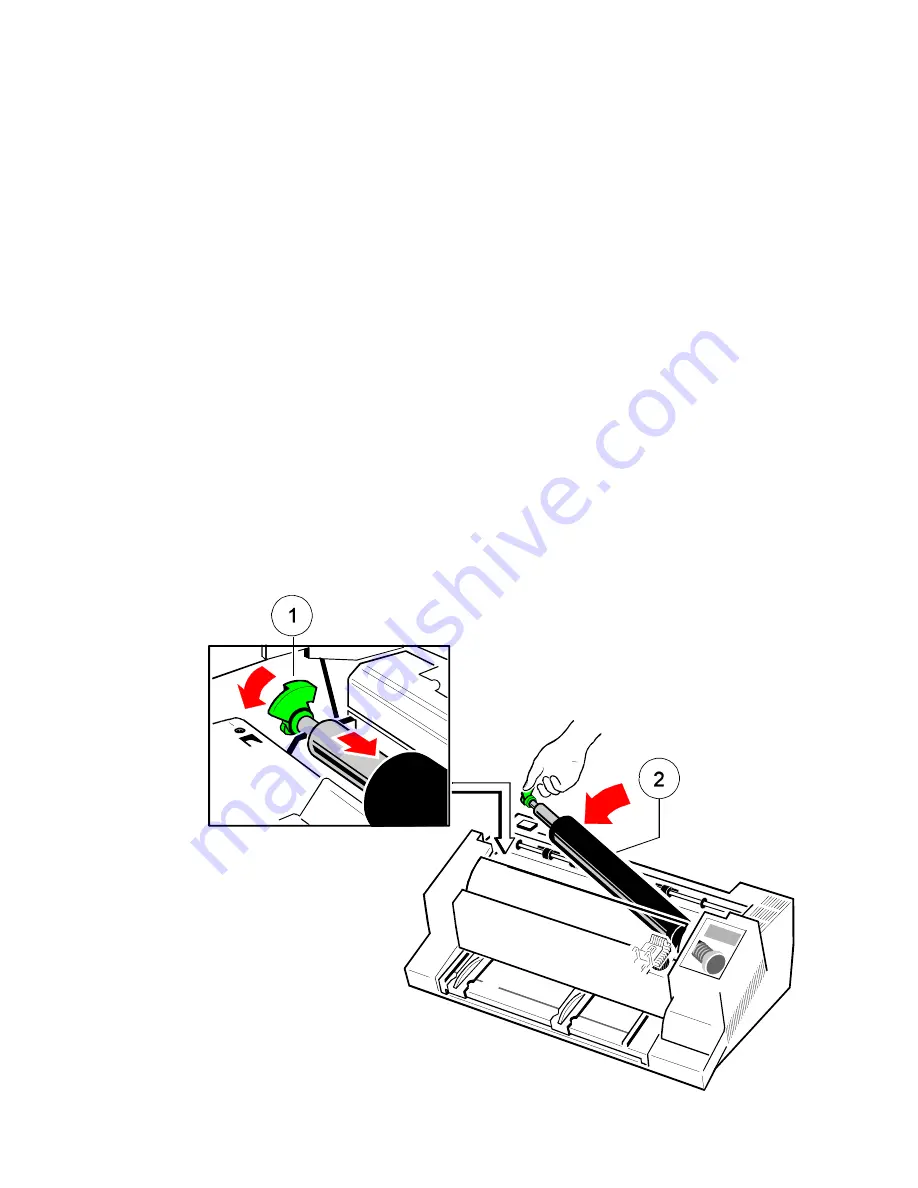
Maintenance
4-7
To Install the Platen
Ensure that the printer is switched OFF.
1. Place platen (2) in the vacant space between print head and metal bar.
2. Move print head from its right hand position into the centre.
3. Fit the gear wheel end of the platen into the right hand side mounting. Be
careful not to damage the gear wheel.
4. Ensure that the plastic platen clamp (1) is in the upright position, push the
platen in to its mounting and lock in position by pushing the tag on the clamp
to the rear.
5. Install the ribbon cassette.
6. Fit and close the top cover.
7. Fit the output stacker stacker (only printer
CI - 4050
).
8. Run the MENU-function
AGC ADJUST
with ink ribbon cassette installed but
no paper inserted.
Summary of Contents for C I - 4 0 4
Page 1: ...User s Manual C I 4 0 4 0 C I 4 0 5 0 ...
Page 132: ...Appendix B Print Samples of Resident Fonts B 2 ...
Page 133: ...Appendix B Print Samples of Resident Fonts B 3 ...
Page 134: ...Appendix B Print Samples of Resident Fonts B 4 ...
Page 135: ...Appendix B Print Samples of Resident Fonts B 5 ...
Page 136: ...Appendix B Print Samples of Resident Fonts B 6 Character Pitches ...
Page 137: ...Appendix B Print Samples of Resident Fonts B 7 ...
Page 138: ...Appendix B Print Samples of Resident Fonts B 8 ...
Page 139: ...Appendix B Print Samples of Resident Fonts B 9 ...
Page 140: ...Appendix B Print Samples of Resident Fonts B 10 ...
Page 141: ...Appendix B Print Samples of Resident Fonts B 11 ...
















































