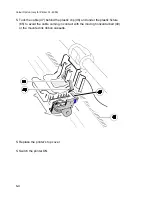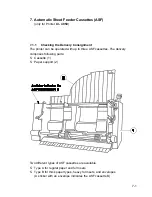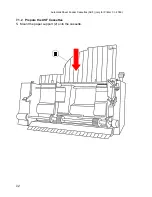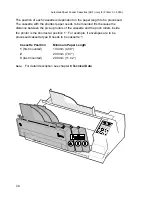Troubleshooting and Diagnostics
5-12
5.6
Ribbon or Carriage-related Problems
S
Ribbon Problems
S
Make sure that the ribbon is:
S
Stretched correctly
S
Not worn thin or dry
S
Not torn or damaged in any other way
S
Not jammed
S
Carriage does not move smoothly
S
Examine the paper pathway. Remove any obstructions. Check that all
packing material is removed.
S
Examine the carriage area for obstructions. Remove where necessary.
5.7
Print Tests
There are three different print tests as well as one interface test built into the
printer.
S
I/F TEST
is used to test the serial interface. It initiates data to be sent from
the printer and be returned by means of a closed loop connector plugged
into the serial interface connector. The test data used consists of
TEST 1
Note:
Detailed information about the print tests you will find in chapter 1.12
Print Tests
.
Summary of Contents for C I - 4 0 4
Page 1: ...User s Manual C I 4 0 4 0 C I 4 0 5 0 ...
Page 132: ...Appendix B Print Samples of Resident Fonts B 2 ...
Page 133: ...Appendix B Print Samples of Resident Fonts B 3 ...
Page 134: ...Appendix B Print Samples of Resident Fonts B 4 ...
Page 135: ...Appendix B Print Samples of Resident Fonts B 5 ...
Page 136: ...Appendix B Print Samples of Resident Fonts B 6 Character Pitches ...
Page 137: ...Appendix B Print Samples of Resident Fonts B 7 ...
Page 138: ...Appendix B Print Samples of Resident Fonts B 8 ...
Page 139: ...Appendix B Print Samples of Resident Fonts B 9 ...
Page 140: ...Appendix B Print Samples of Resident Fonts B 10 ...
Page 141: ...Appendix B Print Samples of Resident Fonts B 11 ...