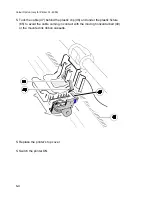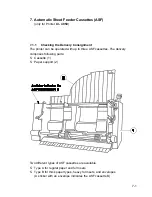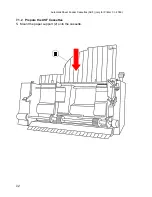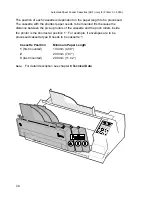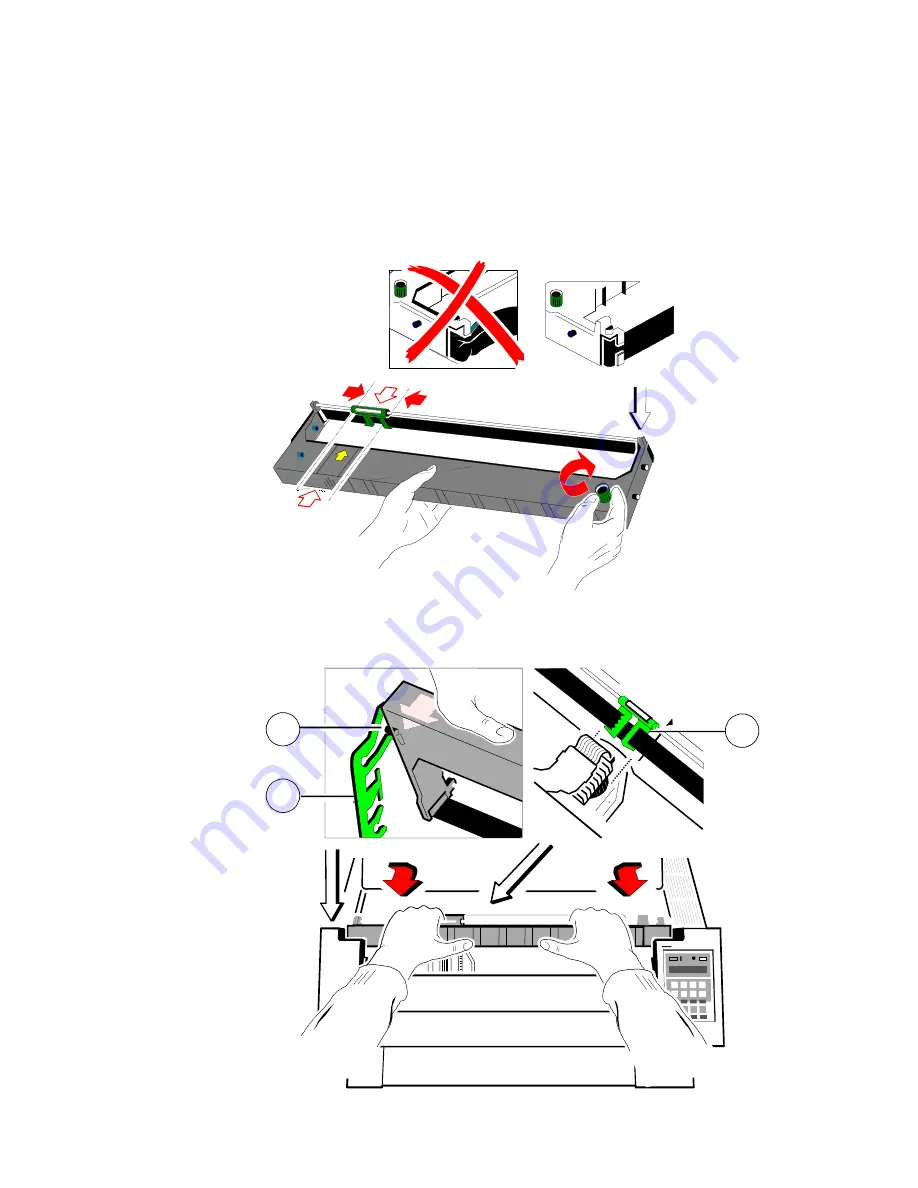
55
56
53
Colour Option
(only for Printer CI - 4050)
6-5
6.2
Installing the 4-Colour Ribbon
The printer must be turned ON.
S
Remove any excess slack by turning the adjuster (54) clockwise.
S
Align the green ribbon feed guide (53) with the arrow on the left side of the
plastic cover of the cartridge.
S
Engage the upper pins (55) of the ink ribbon cartridge in the green guides at
the side (56). In this position the ribbon can be swung down.
Summary of Contents for C I - 4 0 4
Page 1: ...User s Manual C I 4 0 4 0 C I 4 0 5 0 ...
Page 132: ...Appendix B Print Samples of Resident Fonts B 2 ...
Page 133: ...Appendix B Print Samples of Resident Fonts B 3 ...
Page 134: ...Appendix B Print Samples of Resident Fonts B 4 ...
Page 135: ...Appendix B Print Samples of Resident Fonts B 5 ...
Page 136: ...Appendix B Print Samples of Resident Fonts B 6 Character Pitches ...
Page 137: ...Appendix B Print Samples of Resident Fonts B 7 ...
Page 138: ...Appendix B Print Samples of Resident Fonts B 8 ...
Page 139: ...Appendix B Print Samples of Resident Fonts B 9 ...
Page 140: ...Appendix B Print Samples of Resident Fonts B 10 ...
Page 141: ...Appendix B Print Samples of Resident Fonts B 11 ...