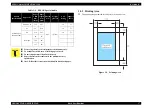EPSON Stylus PHOTO 2100/2200
Revision B
PRODUCTION DESCRIPTION
Functions
28
1.3.5 Default Setting Selection Function
CODE PAGE SELECTION FUNCTION
By operating the panel at power-on, you can select the default character code table.
PARALLEL INTERFACE 1284.4 OPERATION MODE SELECTION
By operating the panel at power-on, you can select the operation mode (On/Off/Auto)
of the IEEE1284.4 protocol in the parallel interface.
*a : By initializing the panel, you cannot select the 1284.4 operation mode. To
avoid panel initialization, the power must be left off for more than about 10
seconds or the power plug must be disconnected from the receptacle once
with power off.
*b : Note that if you do not press any switch for 2 or more seconds after you
released the Roll paper switch, Code Page selection will be executed.
Operating procedure
Hold down the Roll paper switch and
switch power on or reset the panel.
When the blink of the Paper LED has
started, release the Roll paper switch.
The Paper LED blinks.
Code Page is changed (changed
from PC437 to PC850 or from PC
850 to PC437 automatically) and
all LEDs are then lit for about 2
seconds.
Confirmation of the current Code Page
The currently selected Code Page can be confirmed by performing status printing.
Operating procedure
The Paper LED blinks.
When the blink of the Paper LED has
started, release the Roll paper switch
but keep pressing the Paper switch.
*b
(About 10 seconds)
The Power LED, Paper LED and
all Ink LEDs are lit.
When the Power LED, Paper LED and
all Ink LEDs are lit, release the Paper
switch.
The operation mode currently
selected is indicated by the
corresponding Ink LED.
Press the Roll paper switch to select the
operation mode (every time you press
the switch, the operation mode changes
from Auto to On to Off to Auto ...).
On
: Ink LED 7 is lit.
Off
: Ink LED 6 is lit.
Auto
: Ink LED 5 is lit.
Switch power off.
Press the Paper switch.
The selected operation mode is
stored and power is switched off.
The selected operation mode is
stored and the printer starts.
or
Hold down the Roll paper switch and
switch power on.
*a
Summary of Contents for 2200 - Stylus Photo Color Inkjet Printer
Page 1: ...EPSONStylusPHOTO2100 2200 Color Inkjet Printer SEIJ01 016 SERVICE MANUAL ...
Page 8: ...C H A P T E R 1 PRODUCTIONDESCRIPTION ...
Page 39: ...C H A P T E R 2 OPERATINGPRINCIPLES ...
Page 69: ...C H A P T E R 3 TROUBLESHOOTING ...
Page 115: ...C H A P T E R 4 DISASSEMBLYANDASSEMBLY ...
Page 187: ...C H A P T E R 5 ADJUSTMENT ...
Page 214: ...C H A P T E R 6 MAINTENANCE ...
Page 226: ...C H A P T E R 7 APPENDIX ...
Page 254: ......
Page 255: ......
Page 256: ......
Page 257: ......
Page 258: ......