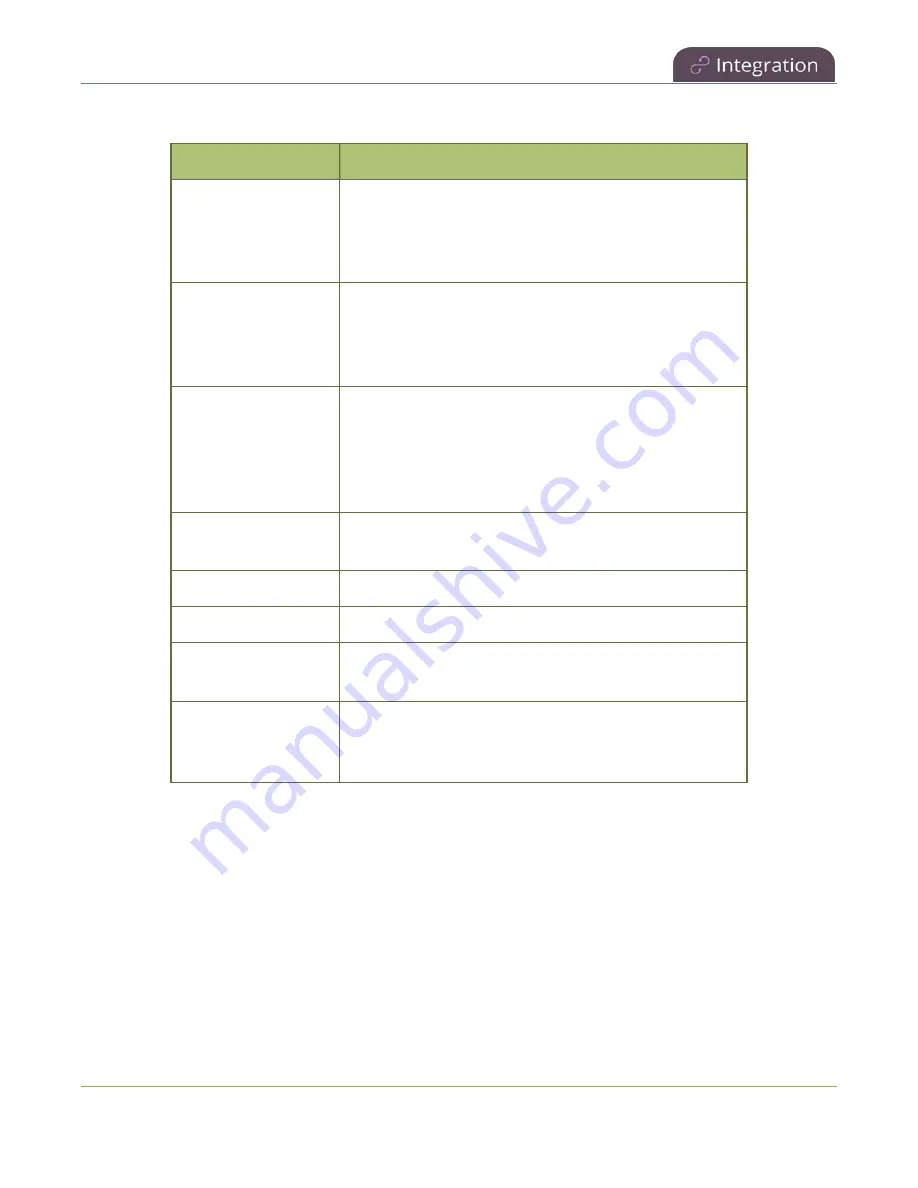
Pearl-2 User Guide
Set Kaltura ad hoc event parameters
Table 76
Kaltura ad hoc event parameters
Item
Description
Session title
This assigns a default title for ad hoc events. Default
variables specify the current date and time as the title
using the format
yyy-mm-dd hh:mm
. This default title
can be changed when an ad hoc event is created.
Event owner
This assigns an owner to ad hoc events created using
Pearl-2. The owner you enter here appears on the Login
touch screen by default and can be overwritten when
authenticating from Pearl-2.
Owner suffix
Enter a suffix to be automatically applied to the Event
owner field when users authenticate with Kaltura from
Pearl-2. For example, if the owner account is
, enter the suffix
@myorg.com
here so
that the user only needs to enter
wilson
to authenticate.
Description
The description of the uploaded media that appears in
Kaltura.
Tags
Assign tags to the uploaded media for use by Kaltura.
Categories
Assign Kaltura categories to the uploaded media.
Duration
Assign a default duration for ad hoc events. This value can
be changed when an ad hoc event is created.
Automatic logout
Automatically logs out the ad hoc event creator when the
ad hoc event ends if the touch screen was used to create
the ad hoc event. This is disabled by default.
Important considerations
l
Before you start recording, we recommend that you enter the event parameters you want associated
with ad hoc events using the Admin panel. However, users can modify or add this metadata later using
the Kaltura Management Console.
l
CMS must be enabled and Pearl-2 registered with Kaltura to create ad hoc events.
Set default ad hoc event parameters using the Admin panel
1. Login to the Admin panel as
admin
.
480






























