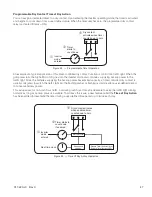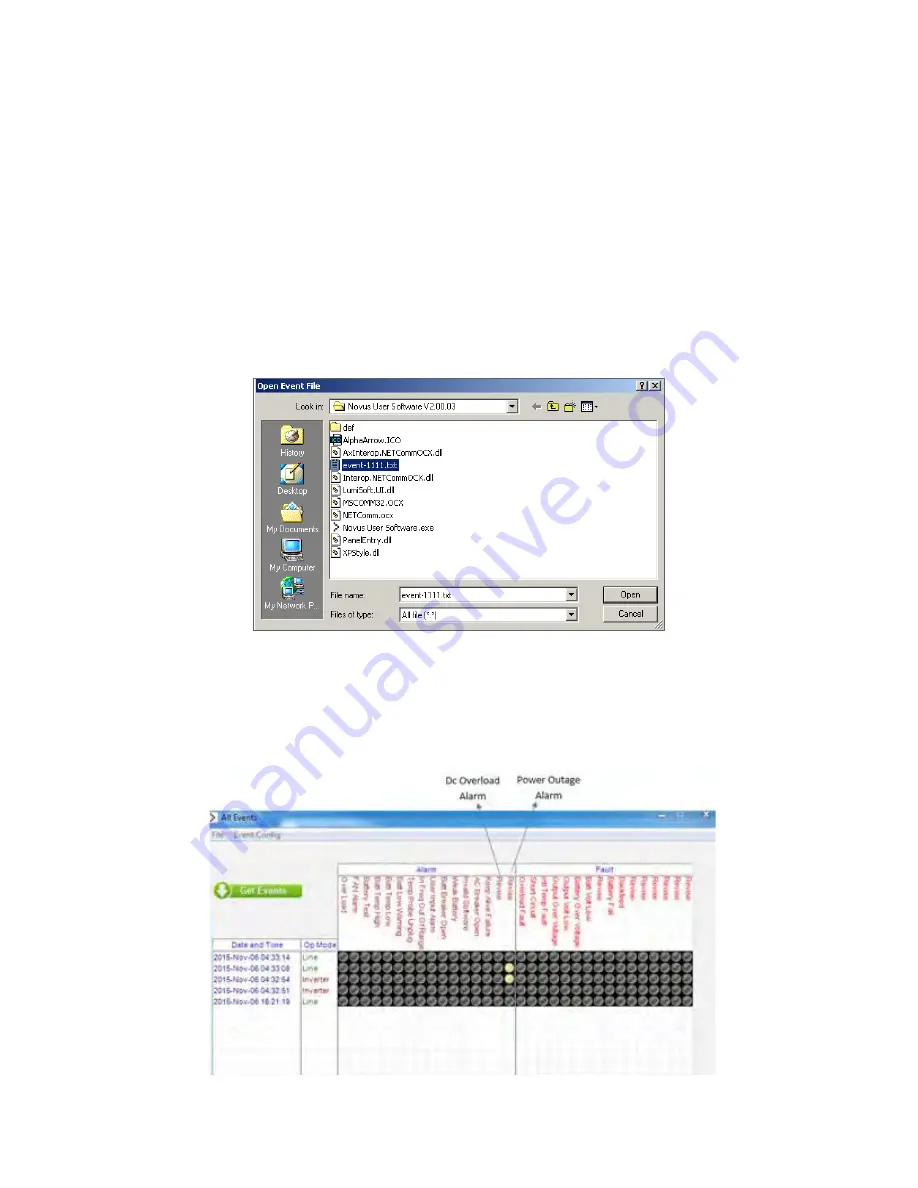
017-220-J0 Rev C
60
9.6.2 Alpha UPS Monitor Functions
Alpha UPS monitor is similar to the web interface but not all new features are implemented on it. Some parameters
can only be adjusted via web interface.
9.6.3 Saving Events
To build a complete history of events for an Alpha Micro 100 save all the downloaded events from the unit to the
same event file. A maximum of 200 events can be stored on the Alpha Micro 100 The oldest events are replaced by
the newest ones. However, saving to the same event file gives the option of appending to an existing event file when
selecting
File > Save As
.
To view a previously saved event log without downloading any new events from the Alpha Micro 100 and overwriting
the saved event file, select
File > Open
and navigate to the saved event log file.
When opening or saving event log files, only files with the extension “evt” can be opened or closed. This is the file
type associated with event log files in the Alpha UPS Monitor.
Figure 48 — Event Log Monitor, Open Event File window
Figure 49 — Sample Event Log, Displayed in the UPS Monitor
There are two additional alarms displayed in newer versions of the firmware: DC Over load and Power Outage.
An example from Alpha Micro 100 Event is shown in the following screen. A lighted, simulated LED graphic dis-
plays the details of the Alarm or Fault.
Summary of Contents for Alpha Micro 100
Page 1: ...Alpha Micro 100 UPS Technical Guide 017 220 J0 Effective 09 2020...
Page 2: ......
Page 36: ...35 017 220 J0 Rev C Figure 14 Web Interface Bulk Charging Menus...
Page 37: ...017 220 J0 Rev C 36 Figure 15 Web Interface Bulk Charging Menus...
Page 85: ......
Page 86: ......
Page 87: ......