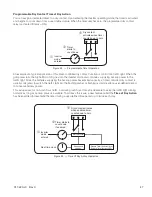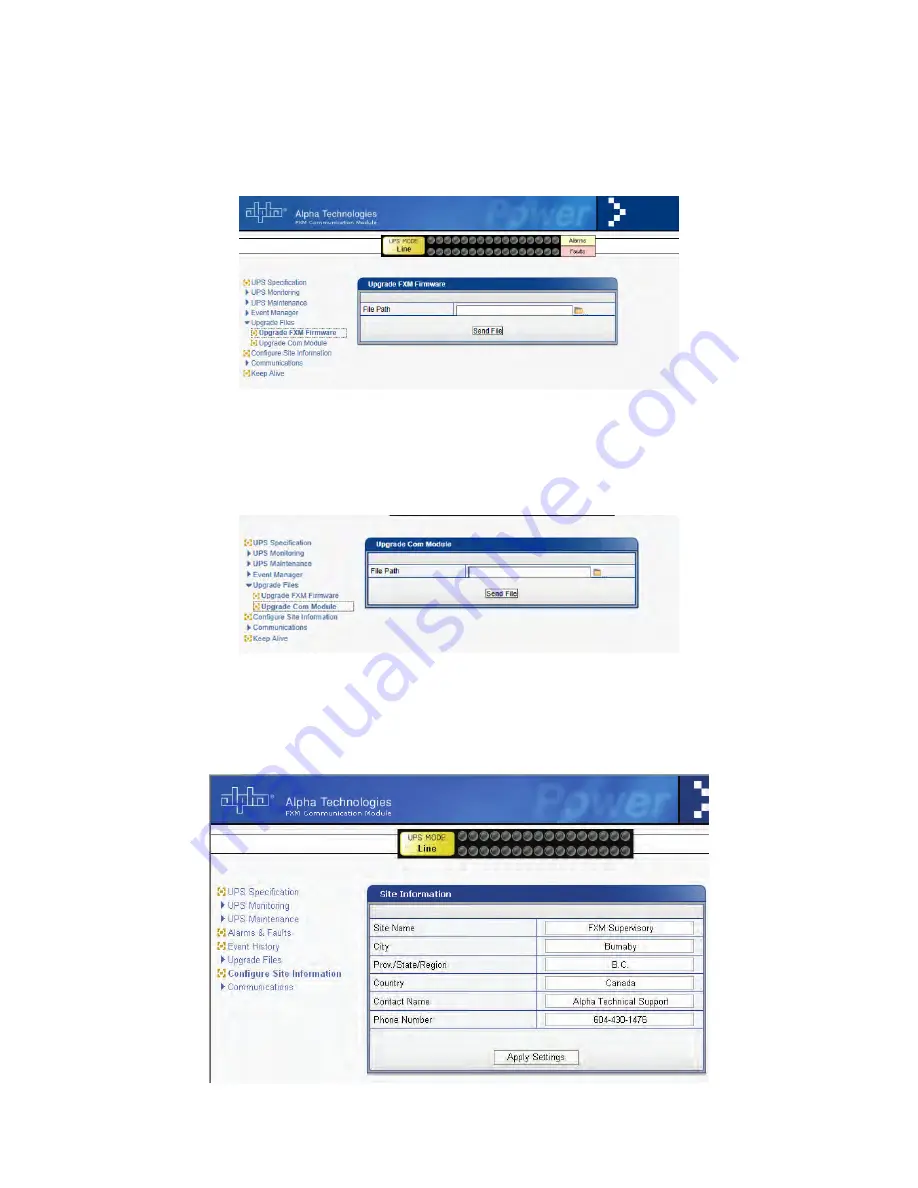
53
017-220-J0 Rev C
9.5.7 Upgrade Files
When upgrade files are available, either the microprocessor PCB that controls and monitors the Alpha Micro 100 or
the Alpha Micro 100 communication module can be upgraded.
To upgrade the microprocessor, use Upgrade FXM Firmware and then browse to the appropriate .fbin file and press
send file. The upgrade will not affect the operation of the UPS
Figure 39 — Alpha Web Interface: Upgrade Firmware
To upgrade the Communication module, browse to the .ezip file and click OK to start the upload. This may take a
few minutes to complete. Once complete the communication module may perform an auto restart. Communication
may be lost temporarily.
Figure 40 — Upgrade Communication Module
Figure 41 — Site Information
9.5.8 Configure Site Information
This screen is used to enter site location information into the UPS memory.
Summary of Contents for Alpha Micro 100
Page 1: ...Alpha Micro 100 UPS Technical Guide 017 220 J0 Effective 09 2020...
Page 2: ......
Page 36: ...35 017 220 J0 Rev C Figure 14 Web Interface Bulk Charging Menus...
Page 37: ...017 220 J0 Rev C 36 Figure 15 Web Interface Bulk Charging Menus...
Page 85: ......
Page 86: ......
Page 87: ......