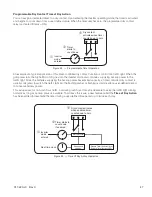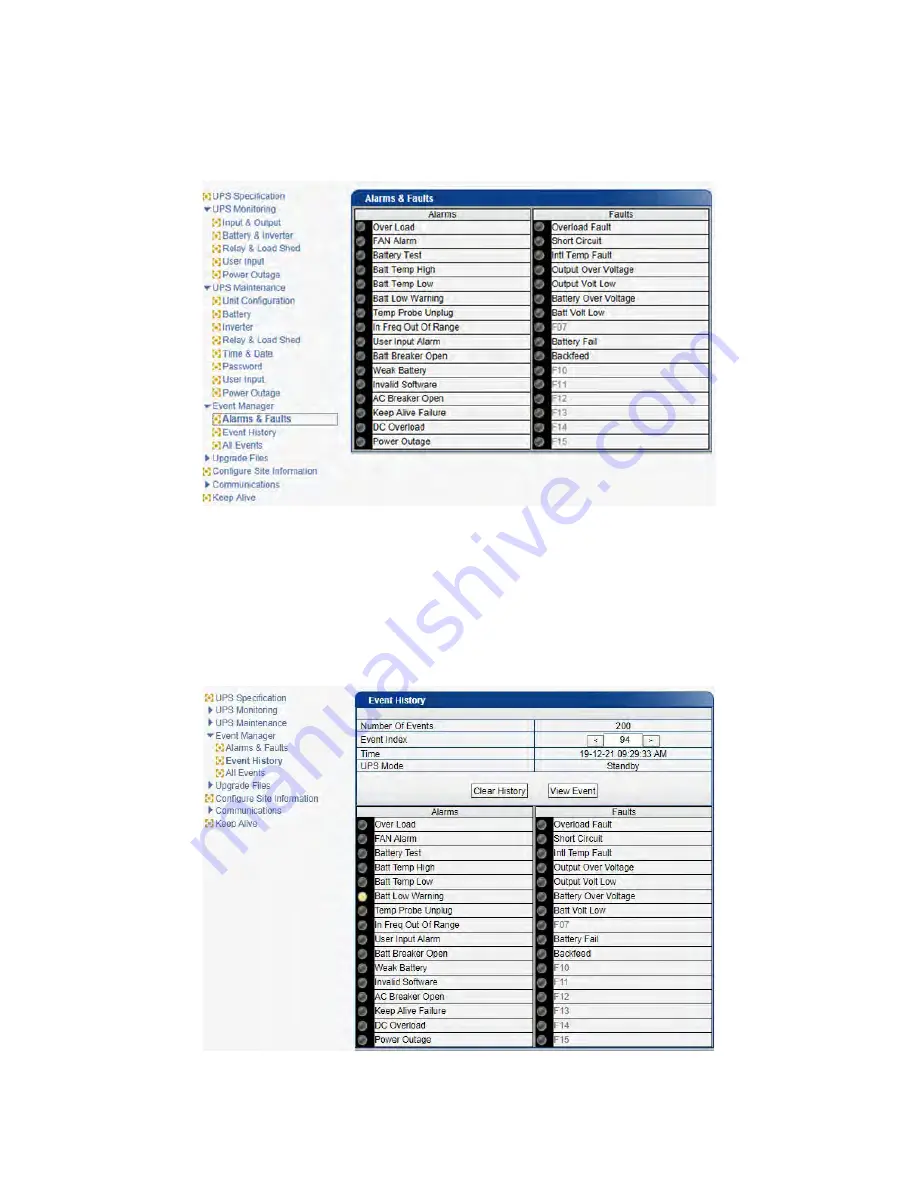
51
017-220-J0 Rev C
Event History
This screen shows the last 200 events recorded by the Alpha Micro 100. Choosing a number in the
Event Index
drop-down box and then clicking on the
View Selected
button displays the updated information about the selected
event.
Figure 35 — Alarms and Faults Screen
9.5.6 Event Manager
Alarms and Faults
This read-only screen shows the operating status of the Alpha Micro 100
.
When the fault or alarm indicators on the
horizontal bar are illuminated, place the mouse cursor over the light to display the context sensitive message.
Figure 36 — Event History Screen
Summary of Contents for Alpha Micro 100
Page 1: ...Alpha Micro 100 UPS Technical Guide 017 220 J0 Effective 09 2020...
Page 2: ......
Page 36: ...35 017 220 J0 Rev C Figure 14 Web Interface Bulk Charging Menus...
Page 37: ...017 220 J0 Rev C 36 Figure 15 Web Interface Bulk Charging Menus...
Page 85: ......
Page 86: ......
Page 87: ......