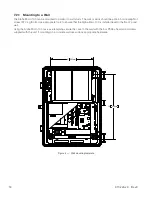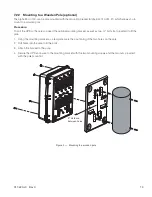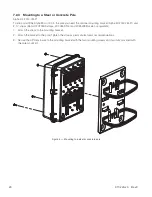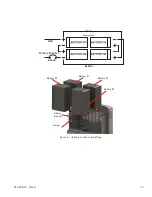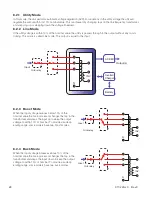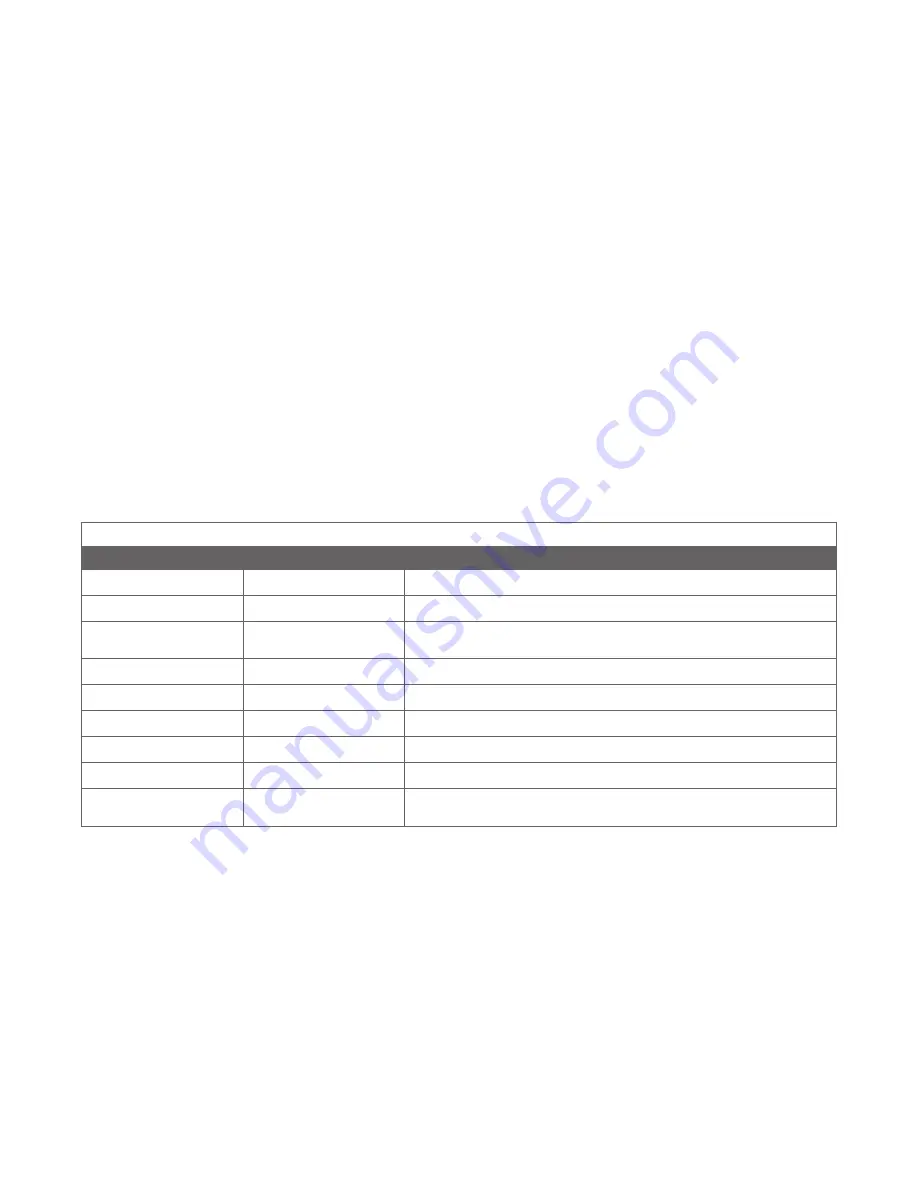
017-220-J0 Rev C
30
8.2.6 Standby Mode
The Micro 100 will be in standby mode when it is awaiting utility to return. In standby mode, no LEDs will be pow-
ered. It will remain in standby mode under the following conditions.
• When battery breaker is closed and AC is not present during initial start up
• Unit was previously running in back up mode after utility failure and has shutdown due to low battery
• A fault condition such as an overload has occurred and shut the unit down. Once the fault is cleared the unit will
resume normal operation when utility returns.
8.2.7 Shutdown Mode
In Shutdown mode, the Micro 100 will have no AC output. The Alpha Micro 100 can be placed in Shutdown mode in
the following ways
• Manually, by turning off the AC and DC breakers, where the internal microprocessor is completely turned Off.
• The Alpha Micro 100 can be placed in Shutdown mode and reset using the web interface or the graphic user
interface.
8.2.8 Fault Mode
The Alpha Micro 100 enters the fault mode if it encounters a fault (see Table P for list of faults) and will remain in
Shutdown mode. Once the fault is cleared, the unit will restart on reset.
8.2.9 LED indicators
The Alpha Micro 100 is equipped with 2 LEDs that indicate the status of the UPS. The table shown provides details.
Refer to troubleshooting section for further information.
Table G — UPS Operating Modes
Green
Red
Alpha Micro100 status
OFF
OFF
Unit may not be plugged in or System is off.
OFF
ON
Unit has shutdown due to a Fault. Clear fault and restart unit.
ON
OFF
Line has been qualified and unit is operating in Utility Mode. Normal
Operation.
ON
ON-Flashing
Unit is in Line Mode and has an Alarm.
ON
ON
Not applicable.
OFF
ON Flashing
Not applicable.
ON Flashing
OFF
Utility is not qualified and unit is operating in backup mode.
ON Flashing
ON
Not applicable.
ON Flashing
ON Flashing
Unit has an Alarm. Utility is not qualified and unit is operating in
backup mode.
Figure 12 — LED status Indicators
Summary of Contents for Alpha Micro 100
Page 1: ...Alpha Micro 100 UPS Technical Guide 017 220 J0 Effective 09 2020...
Page 2: ......
Page 36: ...35 017 220 J0 Rev C Figure 14 Web Interface Bulk Charging Menus...
Page 37: ...017 220 J0 Rev C 36 Figure 15 Web Interface Bulk Charging Menus...
Page 85: ......
Page 86: ......
Page 87: ......