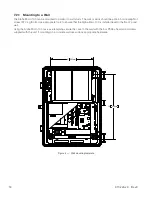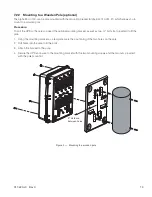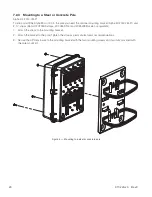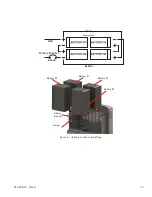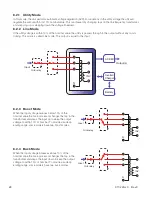31
017-220-J0 Rev C
9. Operating the Alpha
®
Micro 100
9.1 Switching the Alpha Micro 100 On and Off
Under normal operation, the Micro 100 is always powered ON to supply uninterrupted power to the load. Switch-
ing off the Alpha Micro 100 will disconnect the power supply from the load. If for any reason you need to switch off
the Alpha Micro 100 while maintaining power to your critical load, make sure that you have a plan that provides an
alternate source of power.
9.1.1 Switch Off Procedure
1. Switch off the AC input circuit breaker.
2. Switch off the battery circuit breaker.
The status LED turns off. The Alpha Micro 100 is now switched off and no backup power is supplied to the load.
9.1.2 Switch On Procedure (Line mode)
Before you put the Alpha Micro 100 back into commission, make sure that the line is qualified and the batteries are
fully charged.
1. Switch on the battery circuit breaker. Both LED's will be on for a brief moment and turn off. Unit is in standby
mode.
2. Switch on the AC input circuit breaker. The Alpha Micro 100 qualifies the line power. Unit will be in Line, or Buck
or Boost mode, depending on the line voltage. The green status LED will be illuminated.
3. If there is no line power, the Alpha Micro 100 remains in Standby mode until the line power is qualified.
To provide backup battery power to the load, perform a manual start using the Inverter command via
HyperTerminal or web interface. See "Figure 52 — Menu Tree" on page 63.
The Alpha Micro 100 uses auto-frequency detection. When it is first switched on, it senses the line frequency and
adjusts its output frequency to match that of the input. The load should be receiving power, If not, refer to Chapter
"12. Troubleshooting".
9.1.3 Switching from Line Mode Back to Inverter Mode
You can force the Alpha Micro 100 to operate in the Inverter mode by manually switching off the input circuit breaker
when in Line mode. Doing so effectively disconnects any line power to the Alpha Micro 100 simulating a power out-
age which triggers the Alpha Micro 100 to switch to the inverter mode of operation.
Procedure:
1. Switch off the input circuit breaker. The green LED starts flashing to show that the Alpha Micro 100 is running on
backup battery power. Confirm that the load is receiving power.
2. Turn back the Input breaker On. The unit will return to Line mode indicated by a solid green LED.
9.1.4 Switching from Standby mode to Inverter mode
When AC is not present and the loads need AC Power, the Alpha Micro 100 can be forced to output AC using
energy from the batteries. To provide backup battery power to the load, perform a manual start by using the Inverter
ON command via a USB connection or through the Ethernet connection. Refer section "Figure 51 — Main Menu
Screen" on page 62 or the "Figure 26 — UPS Maintenance: Inverter Screen" on page 45.
Summary of Contents for Alpha Micro 100
Page 1: ...Alpha Micro 100 UPS Technical Guide 017 220 J0 Effective 09 2020...
Page 2: ......
Page 36: ...35 017 220 J0 Rev C Figure 14 Web Interface Bulk Charging Menus...
Page 37: ...017 220 J0 Rev C 36 Figure 15 Web Interface Bulk Charging Menus...
Page 85: ......
Page 86: ......
Page 87: ......