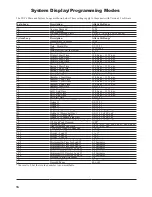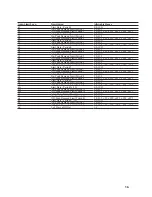7
System Operation
Figure 2 shows the front panel of the C/D Unit. Each
indicator and key serves a specifi c purpose in providing
you with the necessary information and control to mini-
mize peak energy usage. Each of these indicators and keys
have been numbered and are described below.
Mode Display (1):
This two-digit indicator displays
the 9312’s mode which has been selected to be displayed
in the Mode display. Instantaneous demand (id), Average
demand (Ad), Peak demand (Pd), Demand Limit (dL) and
Clock (CL) modes are selected here. One of these modes is
selected at a time, by using the Display Mode key (12).
KW Demand/Time Display (2):
This indicator dis-
plays the KW demand or time information depending on
the mode selected in the Mode Display (1) above.
AM Indicator (3):
When the Clock (CL) mode is
selected in the Mode Display (1), the AM indicator lights
when all clock and time settings between midnight and
noon are shown in the KW Demand/Time Display (2).
PM Indicator (4):
When the Clock (CL) mode is
selected in the Mode Display (1), the PM indicator lights
when all clock and time settings between noon and mid-
night are shown in the KW Demand/Time Display (2).
Reduce Load Indicator (5):
The Reduce Load indi-
cator will come on and the alarm will sound (if the alarm is
turned on) when all controlled loads have been turned off
by the 9312, but demand is still approaching the demand
limit. When this occurs, you must either reduce the uncon-
trolled demand or increase the demand limit as suggested
in the operating instructions.
Circuit On Indicators (6):
These indicators, when
lit, tell you which control points are enabled. A Circuit On
indication does not necessarily mean that the controlled
load is actually on, but can go on if the thermostat (or start
switch for the dryer) calls for it.
Decrease Key (7):
This key operates in conjunction
with the Demand Limit key (9), Display Bright key (10),
and the Alarm Volume key (11) and is used to decrease the
functions controlled by these keys.
Increase Key (8):
This key operates in conjunction
with the Demand Limit key (9), Display Bright key (10),
and the Alarm Volume key (11) and is used to increase the
functions controlled by these keys.
Demand Limit Key (9):
This key is used to set the
demand limit and is used in conjunction with the Decrease
key (7) or Increase key (8) and allows you to adjust the
demand limit up or down to the level which best suits your
particular energy requirements. During Off-Peak times,
the On-Peak demand limit may be checked by simply
pressing this key from any display mode. The On-Peak
demand limit will be displayed in the KW Demand/Time
Display and may be adjusted up or down by also pressing
the Increase key (8) or Decrease key (7).
Figure 2: Control/Display (C/D) Unit