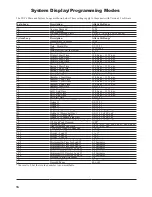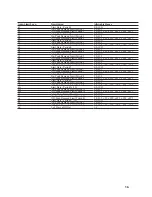9312 Quick Start Guide
2
How to Decrease
Your Electric Bill (and
Increase Your Savings)
Open the keyboard door of the 9312 Control/Display
Unit and press the Display Mode key until the left display
reads “dL”. This is your demand limit. Press the Demand
Limit and Decrease keys simultaneously to lower the
demand limit by 1 or 2 KW, depending on how much you
wish to save.
You may wish to double-check that the clock on your
9312 matches the clock setting on the meter. To do this,
press the Display Mode key until the left display reads
“CL” for “Clock”. Compare the time setting on the 9312
with the time shown on your electric meter. If a change
is necessary, press the Increase or Decrease key until the
time is correct.
How to Increase the
Comfort of Your Home
(and Increase Your
Electric Bill)
Open the keyboard door of the 9312 Control/Display
Unit and press the Display Mode key until the left display
reads “dL”. This is your demand limit. Simultaneously
press the Demand Limit and Increase keys and raise the
system’s demand limit by 0.5 KW.
Wait one or two hours to give your home a chance
to heat or cool. If the change you just made does not feel
suffi cient after that time, press the Demand Limit and
Increase key to increase the system’s demand limit another
0.5 KW. Repeat until satisfi ed. Remember, for each KW
that you increase the demand limit, it costs you additional
money on your electric bill. Turn off all non-critical loads
in your home to make more power available for heating
or cooling.
Before you close the keyboard door, you may wish
to double-check that the clock on your 9312 matches the
clock setting on the meter. To do this, press the Display
Mode key until the left display reads “CL” for “Clock”.
Compare the time setting on the 9312 with the time shown
on your electric meter.
If a change is necessary, press the Increase or Decrease
key until the time is correct.
See System Operation on page 7 for a more detailed
explanation.