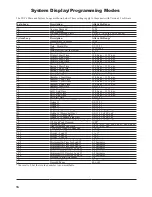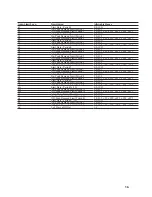Display/Settings
Sequence
The 9312 contains 2 display sequence loops: the Main
Loop and the System (or Installation) Loop. The Main
Loop contains the following:
Instantaneous Demand
Average Demand
Peak Demand
Demand Limit
Clock
To step through the Main Loop, press the Display Mode
key (12) to change to next system setting in the loop.
The System Loop contains system information which
is usually set only when the 9312 is installed. All system
settings in the System Loop are listed in Appendix B. To
enter the System Loop from the Main Loop, hold down
Alarm Volume key (11) and Reset Peak key (13) simul-
taneously for 5 seconds. If settings are changed, the new
settings are automatically saved.
Load Control
Strategies & Load
Shedding Sequence
When your total power consumption starts to exceed
the demand limit setting, the 9312 turns off (sheds) the
lowest priority load which is available. If necessary,
additional loads will be shed to keep the average demand
below the demand limit setting. Loads are shed according
to the load control strategy selected: the fi xed priority strat-
egy, the rotating strategy, a combination, or by the Priority
17 strategy. See Section 12 in the Installation Manual for
an explanation on how to select a load control strategy
described below:
Fixed Priority Strategy:
When this strategy is
selected, up to sixteen circuits are turned on and off in
order of priority from 1 through 16, where loads controlled
by priority level 1 have the highest priority. Loads con-
trolled by priority level 16 are the fi rst off and the last on.
The on and off decision is made and implemented every
1-minute. This strategy is useful when low priority loads
may be turned off without signifi cantly interrupting energy
use needs. Minimum On and Off-Times may be assigned
to each circuit. Chart A shows an example of this strategy.
Rotate Strategy:
For this strategy, all sixteen circuits
are assigned an equal but rotating priority, which turns off
loads sequentially every 1-minute as required to maintain
demand below the limit. The fi rst load previously turned
off is turned on at the beginning of each 1-minute interval.
This way Off-Time of rotating loads is minimized.
The rotate strategy is particularly useful where equal
priority rotation may serve several heating loads, minimiz-
ing the Off-Time of each load during rotation. Thus, the
reduction in demand is shared by several loads and the
1. Press
and hold Alarm Volume key (11).
2. Simultaneously
press the Decrease key (7) or the
Increase key (8). The alarm will come on and beep about
6 times at each volume level.
3. Release keys at the desired volume.
Note:
If you desire to turn off the alarm, hold down
the Alarm Volume key (11) and Decrease key (7) until the
alarm stops.
Step 7, If the Alarm Sounds:
The alarm in your Control/
Display Unit sounds and the Reduce Load Indicator (6)
will come on when the 9312 has done all it can do to
reduce your electrical demand, but the actual demand is
still greater than the demand limit. That means all circuits
that your 9312 has control over have been turned off, but
due to high base load, this is not enough. In this situa-
tion, your demand limit may be unrealistically low for the
level of comfort or appliance use you desire. Loads with
Minimum On-Times may cause the alarm to temporarily
sound until the particular On-Time has elapsed.
To silence the alarm, turn off some unnecessary appli-
ances or, if necessary increase the demand limit 0.5 KW at
a time until the alarm stops. If you choose to turn off an
uncontrolled load, you may monitor your actual demand
in the Instantaneous mode in order to see the effect of each
load on overall demand (see Table 3).
Important:
Only your uncontrolled loads or your
controlled loads currently under a Minimum On-Time
can initiate the over-limit alarm. Minimum On-Times are
described on page 14.
Table 3: Typical Residential Appliance Ratings
Stove
Large Burner
1.5-2KW
Small Burner
1-1.4KW
Oven or Broiler
5KW
Self Clean (Bake &
Broil on together)
10KW
Refrigerator
1.5-2KW
Dryer
4.5-6KW
Freezer
1.5-2KW
Microwave
1.5KW
Water Heater
3-6KW
Lighting
0-1.4KW
Dishwasher
1.2KW
Waffl e Iron
1.2KW
Toaster
1.1KW
Hair Dryer
2KW
Room Air Conditioner
0.9KW
Vacuum
0.7KW
Blender
0.3KW
Mixer
0.15KW
Television
0.12-0.2KW
(instant on is 0.3 KW
consumption continuously)
Central Air Conditioning 3-8KW
(depending on home size)
Heat Pump
3-25KW
9
id
Ad
Pd
dL
CL
id
Ad
Pd
dL
CL