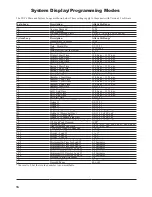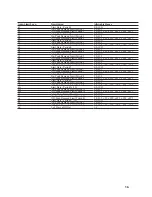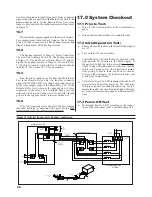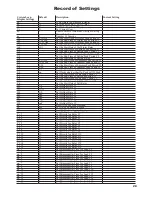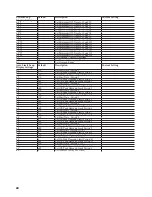Figure 4: Locating and Mounting the Display Panel
19
Rain Tight Relay Unit
(P/N 9302A-XXXRXXX) “RT”
This Relay Unit is provided with a 15” x 12” x 4”*
NEMA 3R Rain-tight enclosure. Four holes for mounting
are provided: two located directly below the chassis which
hold the electronics and two located at the bottom center
of the enclosure. This unit is surface mounted with four
1/4” x 2” lag bolts or other appropriate hardware.
Expansion Relay Unit
(P/N 9302X-XXXXXXX)
This unit is used in an expanded system. Loads 9
through 16 are controlled with this unit.
*Relay Unit size may vary depending on number of
relays and other factors.
5.2 General Mounting Procedure
5.2.1
Mount enclosure(s) in an upright vertical position
near the circuit breaker panel, with the top of the enclosure
being no higher than 6’ above the ground. Use four 1/4” x
1” lag bolts and appropriate mounting hardware to secure
the unit. The studs for the relay plate must be on the upper
part of the box. (Mounting bolts not provided.)
Caution:
Outdoor enclosures (NEMA 3R) should be
mounted where they will receive the least possible amount
of direct sunlight. Flush mount and surface mount enclo-
sures (NEMA 1) must be mounted indoors only.
5.2.2
Connect the Relay Unit(s) to the circuit breaker
panel with metal conduit to be run from the appropriate
knockout(s), if required. A 1-1/4” conduit must be installed
to accommodate up to sixteen load wires size #10-#12
AWG and three #14 AWG wires for 120V power to unit.
An additional conduit must be run for all Class 2 voltages,
including four #18 AWG Current Transformer wires,
remote relays, and wiring to the low voltage relays on the
Data/Link PC Board. This conduit must use a knockout
that enters in the Class 2 voltage compartment. This com-
partment is found on the right side of the relay box.
A separate conduit may also be required for the control
cable (0.375” diameter).
5.2.3
If installing an Expansion Relay Unit, follow the pro-
cedure in paragraph 5.2.2.
5.2.4
Vacuum out all dry wall dust, metal chips, wood chips,
and other foreign objects which may affect operation of
the system.
6.0 Running Control
Cable
After the location of the Control/Display Unit and the
Relay Unit(s) have been determined and mounted, run the
control cable from the Relay Unit to the C/D Unit, leaving
suffi cient cable length for a 12” service loop at both the
C/D Unit and the Relay Unit.
To avoid any possible interference, do not run control
cable next to or parallel to any high voltage (Class 1)
Wires.
Caution:
Control cable must
not
run through the main
circuit breaker panel.
7.0 Wiring Control
Cable to C/D Unit
7.1
Remove cover from C/D Unit by pulling the cover
outward fi rst on one side and then on the other side. Be
extremely careful not to damage the hinge posts which
protrude out approximately 1/2” on each side of the bottom
front of the unit.
7.2
Pass the control cable through the square hole in the
rear of the enclosure, and through the 3/8” diameter hole
in the Data/Link PC Board. Strip cable jacket back about
3 to 4 inches. Strip insulation approximately 1/2” off of
each wire end.
7.3
The control cable consists of 4 #18 AWG conductors.
These are typically Black, White, Green and Red. Connect
the wires as shown in Table 4 (on page 21) and in Figure 5
on the next page.
7.4
Ensure the Red/Green conductors are connected to the
top two screw terminals. Red to terminal CD1. Green to
terminal CDC3. The White/Black conductors are connected
to the bottom two terminals. White to terminal CD2. Black
to terminal CDC4. Refer to Figure 5 or wiring diagram on
Relay Unit cover.
5.4"
8"
8"
C
L
7.15"
59"
FROM
FLOOR
CONTROL/
DISPLAY
UNIT
CUTOUT