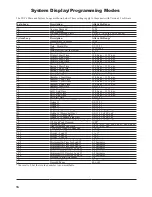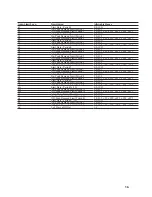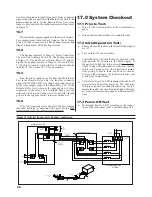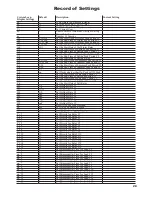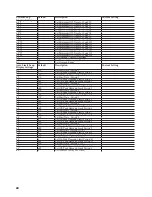9.3
Attach the control cable to the Relay Unit and the
Data/Link PC Board as follows:
9.3.1
Run the cable up the right side of the relay box.
9.3.2
Strip each conductor back 1/4”.
9.3.3
Connect wires to terminal strip in the lower left hand
corner of Data/Link PC Board as shown in Figure 5 or the
wiring diagram on Relay Unit inside cover or in Table 4.
Table 4: Relay Unit Connections
Terminal Name
Wire Color
CD1
Red
CDC3
Green
CDC4
Black
CD2
White
9.3.4
If you are installing an Expanded Relay Unit, run a
control cable between each Relay Unit. Only one pair
of wire is required. Connect terminals CD2 to CD2, and
terminals CDC4 to CDC4 on each Data/Link PC Board.
10.0 Wiring 120 VAC
Power Supply to Relay
Unit
10.1
Install a single-pole 120 volt 15 Amp circuit breaker in
the circuit breaker panel for the 9312 and mark it “Energy
Sentry” or “9312”.
Caution:
Ensure the 15 Amp circuit breaker is OFF
before connecting power supply.
10.2
Run a 120 volt supply line (14 AWG copper, 600 volt
insulation, with ground line) from the separate 120 volt,
15 Amp single-pole breaker just installed in the circuit
breaker panel into the Relay Unit through the conduit.
10.3
Connect 120 volt supply to the white and black wires
of the power transformer on the left side of the relay
plate.
10.4
Connect the ground line to the ground bus in the circuit
breaker panel and to the grounding lug on the left side of
the relay plate.
10.5
Repeat instructions 10.2 through 10.4 for an Expanded
Relay Unit. Both Relay Units MUST be phased the same.
Caution:
Leave circuit breaker off until installation is
complete.
11.0 Installing & Wiring
Current Transformers
Caution:
Installation of Current Transformers may
need to be coordinated with the local utility company.
11.1
Disconnect main power to the circuit breaker by
removing the meter or by a main disconnect switch.
11.2
When power is off, install Current Transformers
around main feeder cables between the meter and the main
circuit breaker as shown in the wiring diagram on Relay
Unit or in Figure 3 on page 18. The Current Transformers
must be installed in the same direction.
Note:
Ensure that the red dot or polarity mark of both
Current Transformers are facing the same direction (i.e.
both toward meter or both toward loads).
11.3
Run current transformer leads into Relay Unit via the
conduit if Current Transformers are installed within circuit
breaker panel and cut the black/white twisted pair of each
to a suffi cient length to connect to the 4 position terminal
block on the right hand side of the Data/Link PC Board.
Leave about 8”-12” extra.
Do not run leads next to or
parallel to high voltage (Class I) wiring to the extent
possible.
11.4
Strip each conductor back 1/4”.
11.5
Connect black and white wires to 4 position terminal
block as follows:
Table 5: Current Transformer Connections To Relay Unit
Terminal Name
Wire Color
CT1
White-from CT1
CTC
Black-from CT1
CTC
Black-from CT2
CT2
White-from CT2
21