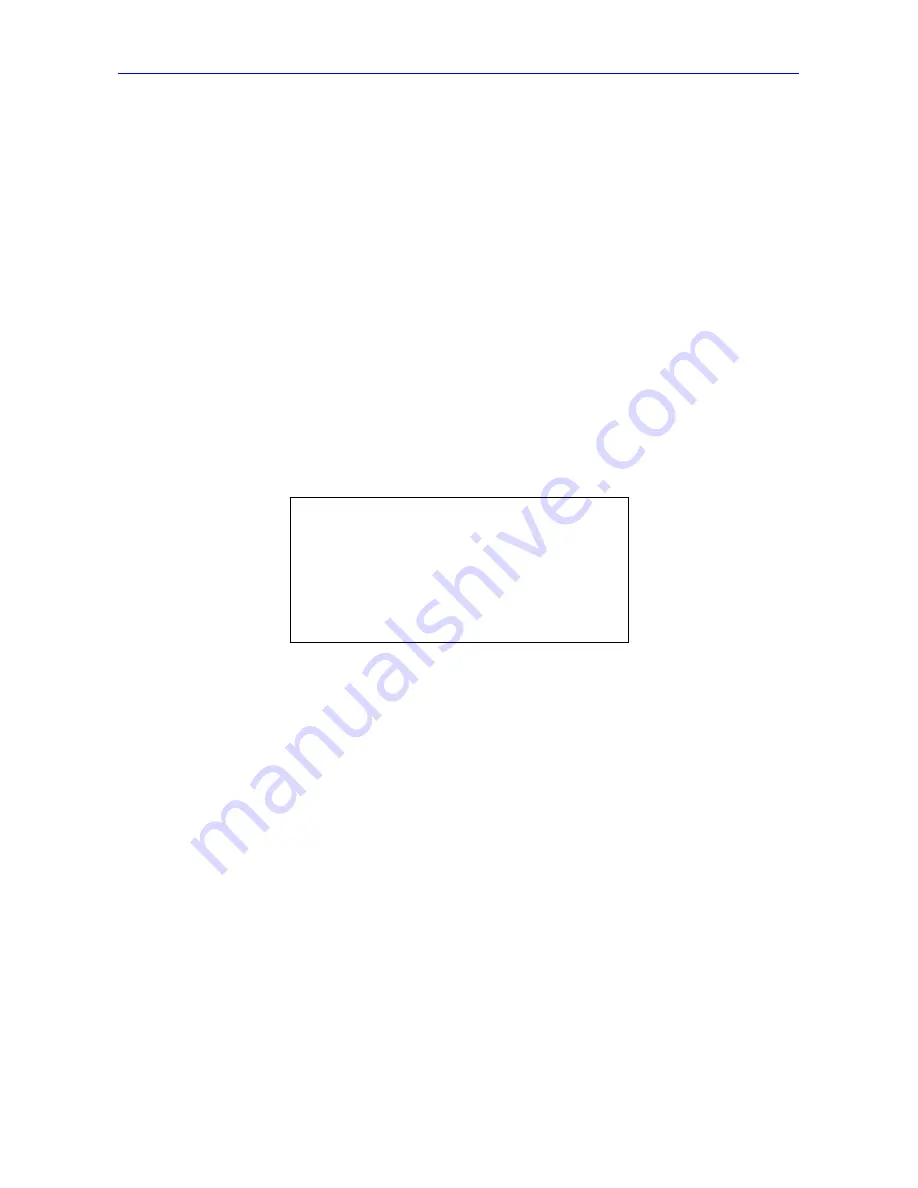
OSD Manual
77
2.11 TITLE
SETTING
Up to 16 zone titles can be set with maximum 20 characters for each title.
Follow the steps to set a camera title.
STEP 1: Operate the dome to a view area where you want to set a title for it.
STEP 2: Turn on the OSD and go to the <MAIN PAGE 2> to select <TITLE
SETTING>.
STEP 3: Select a number to represent the view area.
STEP 4: Press the <CAMERA MENU> key (ENTER) on the keyboard to go
into the editing page.
TITLE SETTING: 01
0
1
2
3
4
5
6
7
8
9
EXIT
A B C D
E
F
G
H
I
J
SAVE
K L M N
O
P
Q
R
S
T
DELETE
U V W X
Y
Z
:
/
.
,
TITLE:
ABC
STEP 5: Choose a character with direction keys and then press the
<CAMERA MENU> key (ENTER) to input. For example: <A>
<CAMERA MENU>, <B> <CAMERA MENU>, <C> <CAMERA
MENU>
TITLE: ABC
STEP 6: To delete input characters, move the cursor to <DELETE> and press
<CAMERA MENU> to delete the selected character.
STEP 7: When the setting is completed, move the cursor to <SAVE> and
press <CAMERA MENU> to save.
After completing title setting, go back to the <MAIN PAGE 2> to carry on setup
of preset points.
Summary of Contents for HDD-20
Page 1: ...1 2 8 HD SDI Dome PTZ 18x Day Night HDD 20 PTZ1080 ...
Page 3: ...Installation Guide 3 Part 1 Installation Guide Version 1 2 ...
Page 36: ...Part 2 User Manual Version 1 2 ...
Page 40: ...User Manual 40 1 3 Dimensions Dimensions mm 194 282 4 103 4 73 5 35 8 44 5 ...
Page 62: ...Part 3 OSD Menu Version 1 2 ...






























