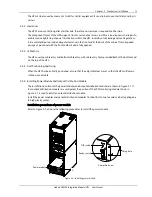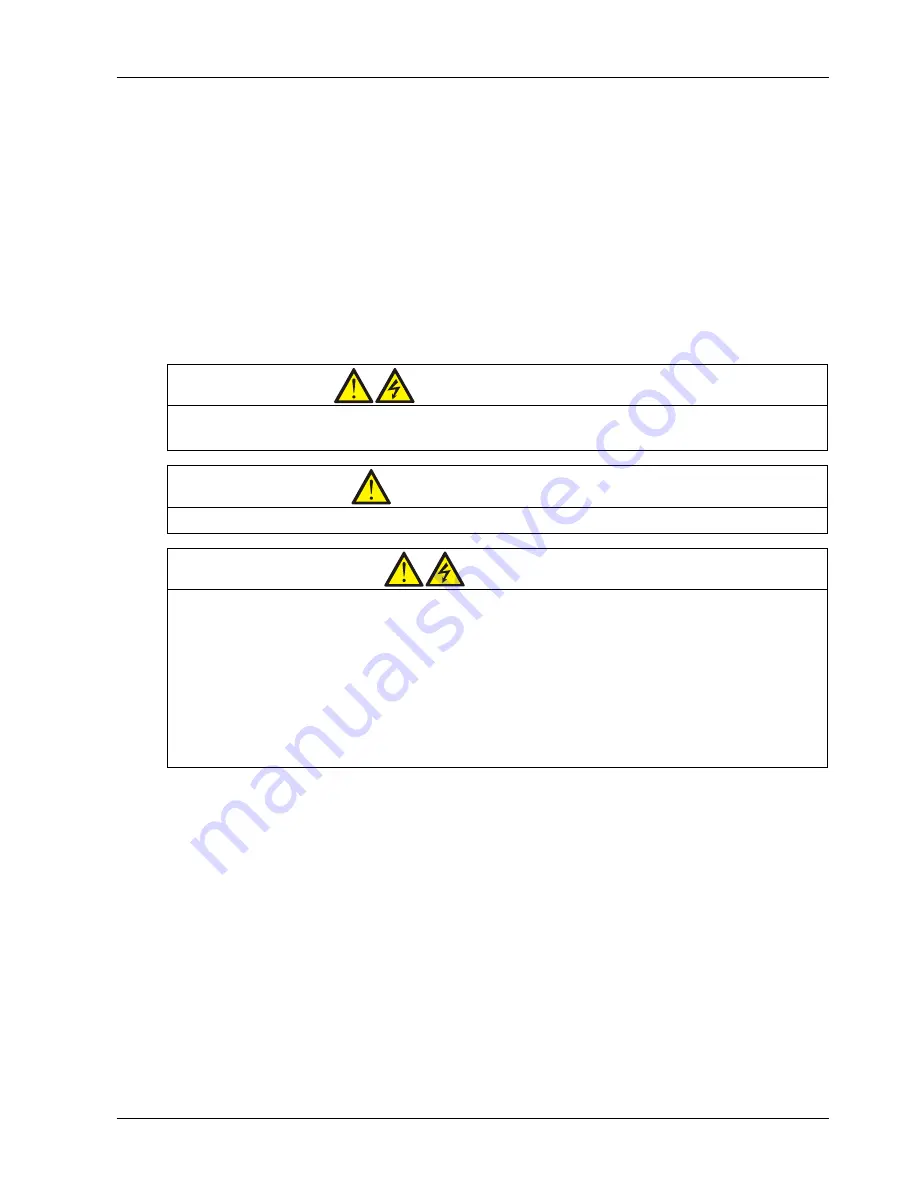
Chapter 2 Mechanical Installation 9
Liebert APM 90 Integrated Modular UPS User Manual
Chapter 2
Mechanical Installation
This chapter briefly introduces the mechanical installation of the UPS, including the precautions, preliminary
check, environmental requirement, mechanical requirement and installation diagram.
2.1
Precautions
This chapter describes the requirements that must be taken into account in location selection and cabling of
the UPS.
This chapter is a guide as to general procedures and practices that should be observed by the installation
engineer. The particular conditions of each site will determine the applicability of such procedures.
Warning: professional installation required
1. Do not apply electrical power to the UPS before being authorised to do so by the commissioning engineer.
2. The UPS shall be installed by a qualified engineer in accordance with the information contained in this chapter.
Note: 3-phase, 5-wire input supply required
The UPS must be connected to 3-phase 5-wire (A, B, C, N, PE) TN and TT AC distribution systems (IEC60364-3).
Warning: battery hazards
Take special care when working with the batteries. After the battery cells are connected together, the battery terminal
voltage will exceed 400Vdc and is hazardous.
Wear eye protection to prevent injury from accidental electrical arcs.
Remove rings, watches and all other metal objects.
Use only tools with insulated handles.
Wear rubber gloves.
If a battery leaks electrolyte or is otherwise physically damaged, it must be replaced, stored in a container resistant
to sulfuric acid and disposed of in accordance with local regulations.
If electrolyte comes into contact with the skin, the affected area should be washed immediately with water.
2.2
Preliminary Check
Before installing the UPS, carry out the following preliminary checks:
1. Make sure that the environment of the UPS machine room (especially the ambient temperature, ventilation
and dust) meets the environmental specifications of the UPS product.
2. Unpack the UPS, visually examine the UPS and check if there is any external or mechanical damage. If you
spot any damage, seek assistance from the local customer service center of Emerson.
3. Verify that the correct UPS is being installed. The UPS has an identification tag on the back of the front door
reporting the model, capacity and parameters of the UPS.