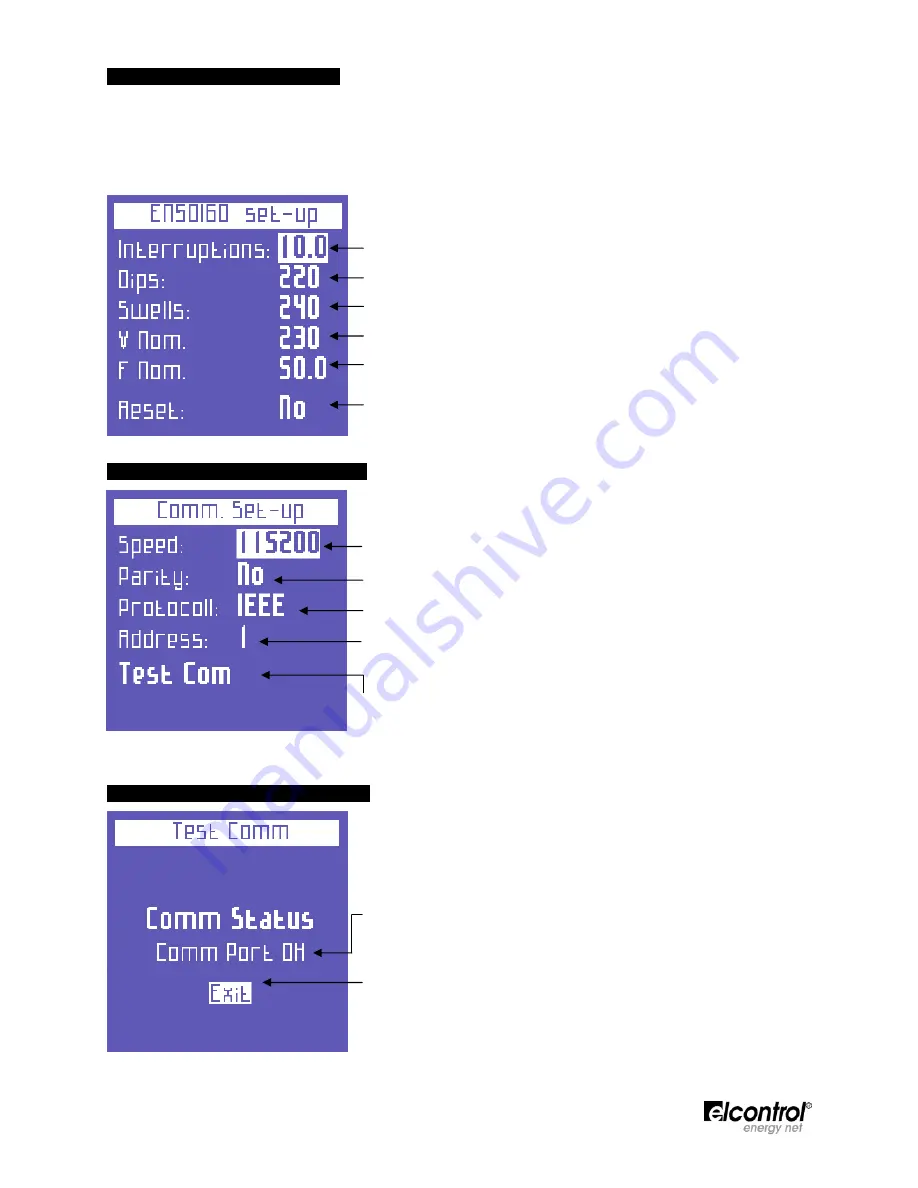
Man. NVIP3 – Rel 1.3 EN (UK)
- 24 -
4.2.10 - EN 50160 Setup & Reset
As described in Standard EN 50160, the phenomenon “voltage disturbances” (swells, dips, interruptions, etc.)
does not feature standard values by means of which power quality can be evaluated.
Therefore, it is the user's responsibility to evaluate whether the voltage disturbances of the system are actually
harmful or if they can be disregarded, based on the type of installation, production, connected instrument, etc.
The
EN 50160 SETUP
page allows the user to set the values necessary for performing the 50160 TEST
correctly (Sect. 5.1.7),
i.e. for evaluating the power quality of the system.
Specifically, the following parameters can be set:
●
Vrms value below which an interruption is defined;
●
Vrms value below which a dip is defined;
●
Vrms value above which a swell is defined;
●
Nominal voltage;
●
Nominal frequency;
●
Reset the stored data related to all the grid disturbances that have
been recorded.
4.2.11 - Serial Communication Setup
This page allows the user to set the following parameters:
•
Data transfer speed (baud rate):
4800, 9600, 19200, 38400, 57600, 115200 bps.
●
Type of parity: no parity, even, or odd;
●
Protocol type: BCD or IEEE;
●
Address of the instrument (which must be unique) if the latter is
connected to a PC with Energy Studio Manager monitoring
software;
●
Press
to access the communication test page (Sect. 4.2.12.1).
NOTE
: to consult the Modbus registers, see Appendix 1 attached hereto.
4.2.11.1 - Serial Communication Test
This page is helpful when connecting the instrument to a PC to check if
communication is correct, as well as to check if the instrument is
working correctly.
•
This field shows the current status (No communication, Comm. OK)
or the type of error (checksum error, framing error, etc.) occurring
during communication.
•
Return to the "Communication Setup" page (Sect. 4.2.12).
NOTE
: in case of a permanent error, check that the parameters have
been configured correctly (PC and instrument)
















































