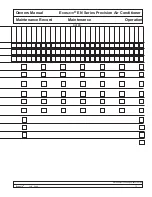Ecos
aire
®
EN Series Precision Air Conditioner Owners Manual
84
Ecos
aire
®
July 2007
Data subject to change without notice.
Operation Clock Change Date and/or Time
OPERA
TION
Note: This adjustment requires the user password, see Startup -
Pre-startup Adjustments - Controller Password.
The clock is set at the factory for date and Eastern Time. These settings
can be
changed as below.
To access Clock Function press Prg and highlight CLOCK as shown
To select CLOCK press
↵ to view the CLOCK menu.
To change the clock, press ↵ repeatedly until the cursor is at the desired
value.
The example is to change the hour.
Press either ↑ or ↓ to change the selected value.
To store the setting, press ↵ until the cursor is back in the upper left
corner.
Summary of Contents for EN Series
Page 1: ......
Page 103: ...OEM User manual ...
Page 104: ......
Page 106: ......
Page 108: ......
Page 110: ......
Page 123: ...OEM CAREL code 030221791 rel 2 1 21 09 07 15 4 2 Single phase wiring diagram INTERNAL TAM CP2 ...
Page 141: ......