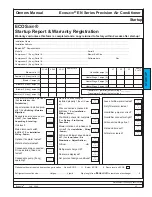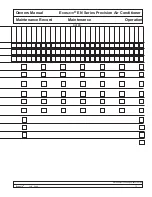Ecos
aire
®
EN Series Precision Air Conditioner Owners Manual
60
Ecos
aire
®
July 2007
Data subject to change without notice.
Startup Enable Operation
IMPORTANT!
Start-up must be performed by a qualified factory-trained service and
installation technician.
Once startup is completed, all portions of the “Startup Report and Warranty
Registration” form must be completely filled in and a copy must be sent to the
factory in order to register and validate the warranty.
IMPORTANT!
Do NOT turn on the electric power unless the power supply voltage matches that specified on the unit
nameplate. Be certain
that there is no construction dust in the space, ducts, or plenums.
1. Apply electric power.
Allow at least 10 hours of crankcase heater operation before enabling a
compressor. (if applicable)
2. Do not allow a compressor to run without adequate refrigerant.(if applicable)
Press
↵
↵
to move the cursor to “UNIT ON/OFF”.
Press
↑↑
to change “STOP to
"START"
.
To
store the setting
, press
↵
↵
to return the cursor to the upper left corner.
The unit is now operational. After a short delay, the display will return to the
default
Room Status
screen.
To access the
System ON/OFF
menu, press
Prg
and enter the password as dis-
cussed in
Startup - Pre-startup Adjustments - Controller Password
. The screen
will appear as shown.
Note: This adjustment requires the user password, see Startup - Pre-startup Adjustments - Controller
Password.
ST
ARTUP
Summary of Contents for EN Series
Page 1: ......
Page 103: ...OEM User manual ...
Page 104: ......
Page 106: ......
Page 108: ......
Page 110: ......
Page 123: ...OEM CAREL code 030221791 rel 2 1 21 09 07 15 4 2 Single phase wiring diagram INTERNAL TAM CP2 ...
Page 141: ......