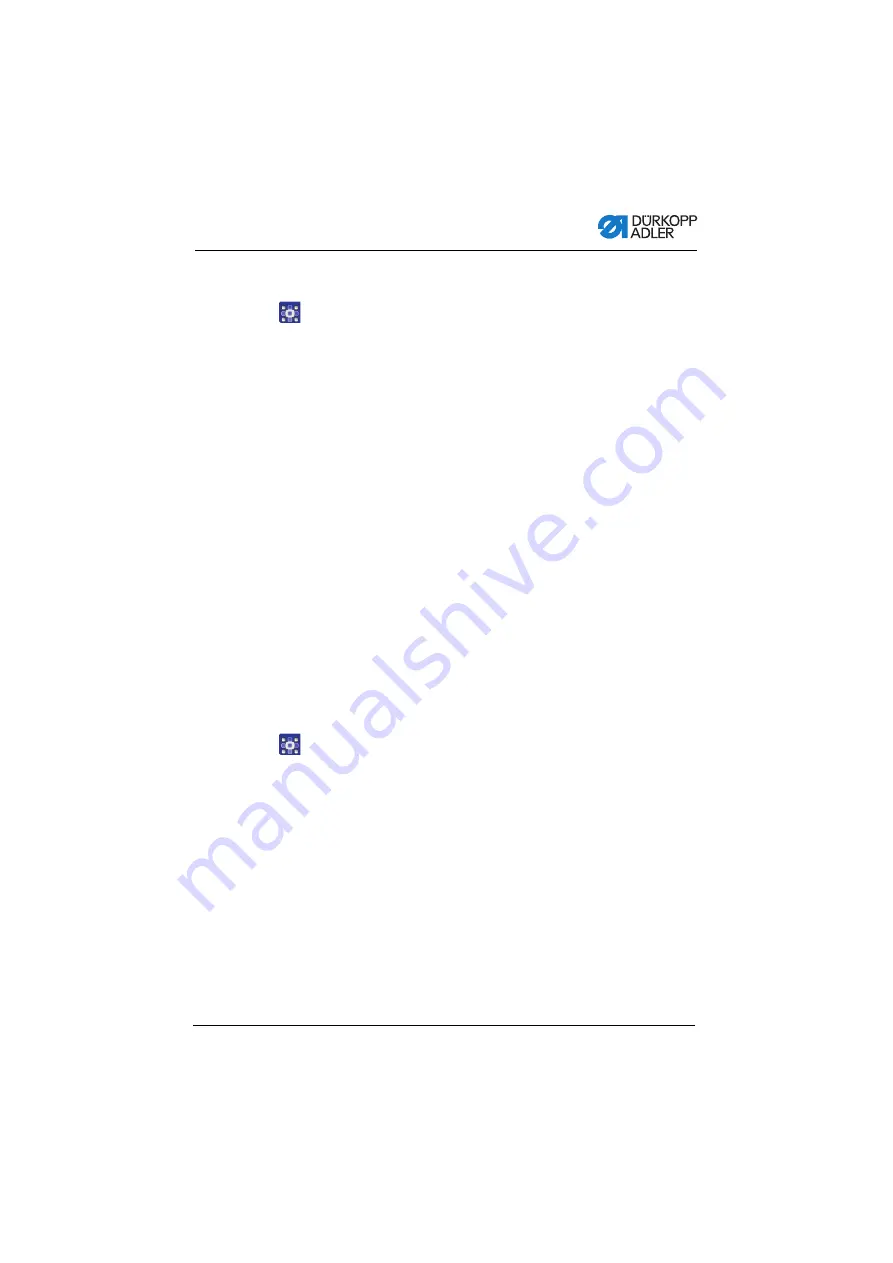
Programming
Operating Instructions 512/532 - 05.0 - 04/2018
51
4.23.2 Loading seam appearances
To load seam appearances:
1.
Switch on the controller.
The current software version is briefly shown in the display.
2.
Plug in the USB stick.
3.
Press the
USB
button and wait approx. 3 seconds.
4.
Press the
Memory
button.
5.
Press the
P5
button.
The download into the controller starts. Duration is approx.
4 min.
6.
Press the
Reset
button.
7.
Pull out the USB stick.
The software transfer is complete.
4.23.3 Setting parameter U085 (Class 532)
With the button sewing machine, the parameter U085 must be set
after loading new software.
Prerequisite:
• Machine is in programming mode,
Ready
button LED is off.
To set parameter U085:
1.
Press and hold the
Memory
button for 6 s.
The button LED illuminates.
2.
Use the
+/– Program
buttons to set parameter number U085.
3.
Press the
Ready
button.
4.
Use the
+/– Function
buttons to enter a function value of 1.
5.
Press the
Select
button.
Summary of Contents for 512/532
Page 1: ...Operating Instructions 512 532 ...
Page 6: ...Table of Contents 4 Operating Instructions 512 532 05 0 04 2018 ...
Page 16: ...Safety 14 Operating Instructions 512 532 05 0 04 2018 ...
Page 60: ...Programming 58 Operating Instructions 512 532 05 0 04 2018 ...
Page 70: ...Maintenance 68 Operating Instructions 512 532 05 0 04 2018 ...
Page 86: ...Decommissioning 84 Operating Instructions 512 532 05 0 04 2018 ...
Page 88: ...Disposal 86 Operating Instructions 512 532 05 0 04 2018 ...
Page 97: ...Appendix Operating Instructions 512 532 05 0 04 2018 95 11 Appendix ...
Page 98: ...Appendix 96 Operating Instructions 512 532 05 0 04 2018 ...
Page 99: ......






























