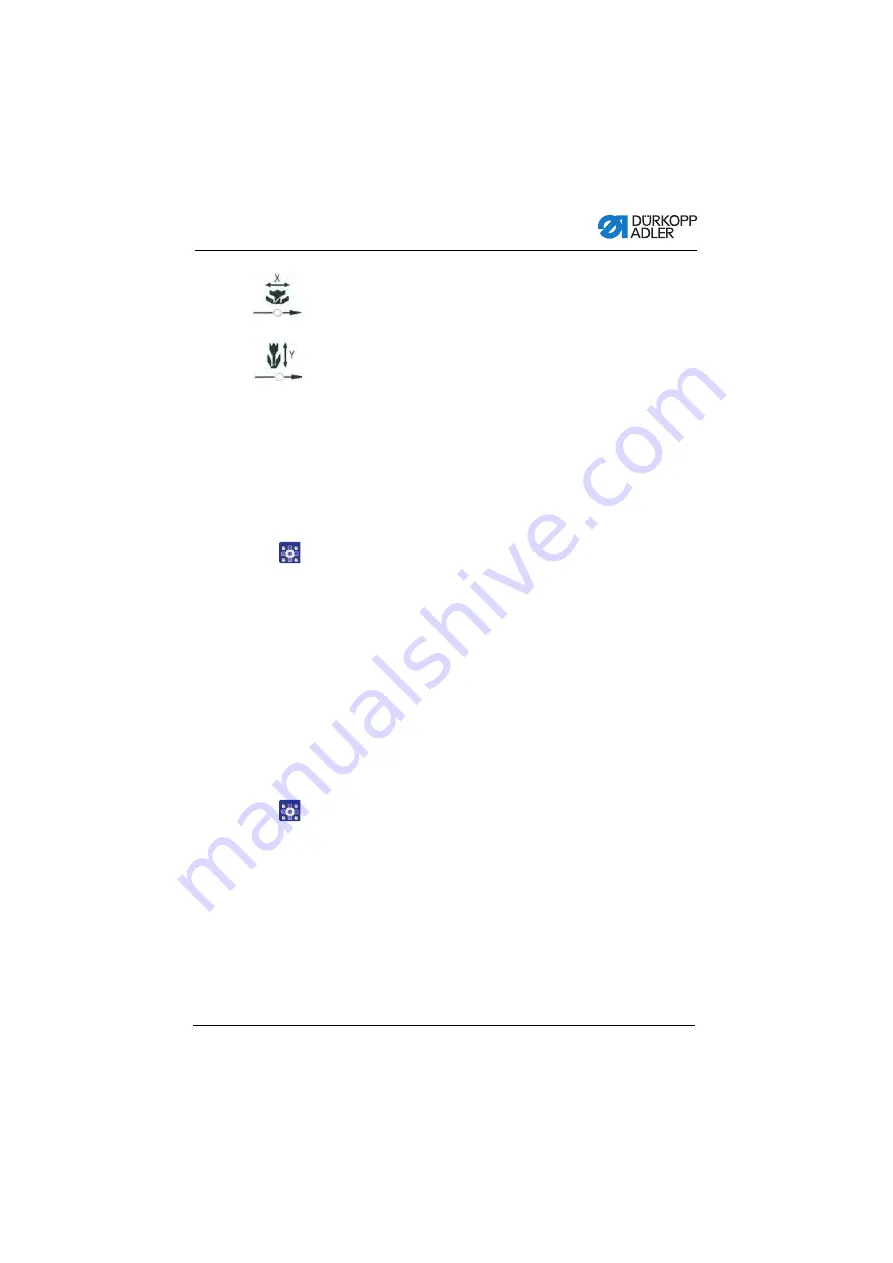
Programming
Operating Instructions 512/532 - 05.0 - 04/2018
39
• Press the
Select
button until the
X axis
symbol LED flashes.
• Press the
+/– Function
buttons and set the values: –5/+5.
• Press the
Select
button until the
Y axis
symbol LED flashes.
• Press the
+/– Function
buttons and set the values: –4 /
+4.
8.
Press the
Ready
button to confirm the settings.
9.
Press the
Memory
button to exit the memory mode.
10. Check the seam appearance (
4.14.2 Sewing with the memory buttons
To sew with the memory buttons:
1.
Press the desired seam appearance memory button (or button
combination).
2.
Press the
Ready
button.
3.
Check the seam appearance form.
4.
Sew with the selected seam appearance.
4.14.3 Deleting the memory button assignments
Prerequisite:
• Machine is in programming mode,
Ready
button LED is off.
To delete the memory button assignments:
1.
Press the
Memory
button and button
P2
at the same time.
2.
Press the
+/– Program
buttons to select a memory location.
3.
Press the
Ready
button to confirm the memory location.
4.
Set
----
in the lower display via the buttons
+/–
.
5.
Press the
Ready
button to confirm the deletion.
6.
Press the
Memory
button to exit the memory mode.
Summary of Contents for 512/532
Page 1: ...Operating Instructions 512 532 ...
Page 6: ...Table of Contents 4 Operating Instructions 512 532 05 0 04 2018 ...
Page 16: ...Safety 14 Operating Instructions 512 532 05 0 04 2018 ...
Page 60: ...Programming 58 Operating Instructions 512 532 05 0 04 2018 ...
Page 70: ...Maintenance 68 Operating Instructions 512 532 05 0 04 2018 ...
Page 86: ...Decommissioning 84 Operating Instructions 512 532 05 0 04 2018 ...
Page 88: ...Disposal 86 Operating Instructions 512 532 05 0 04 2018 ...
Page 97: ...Appendix Operating Instructions 512 532 05 0 04 2018 95 11 Appendix ...
Page 98: ...Appendix 96 Operating Instructions 512 532 05 0 04 2018 ...
Page 99: ......






























