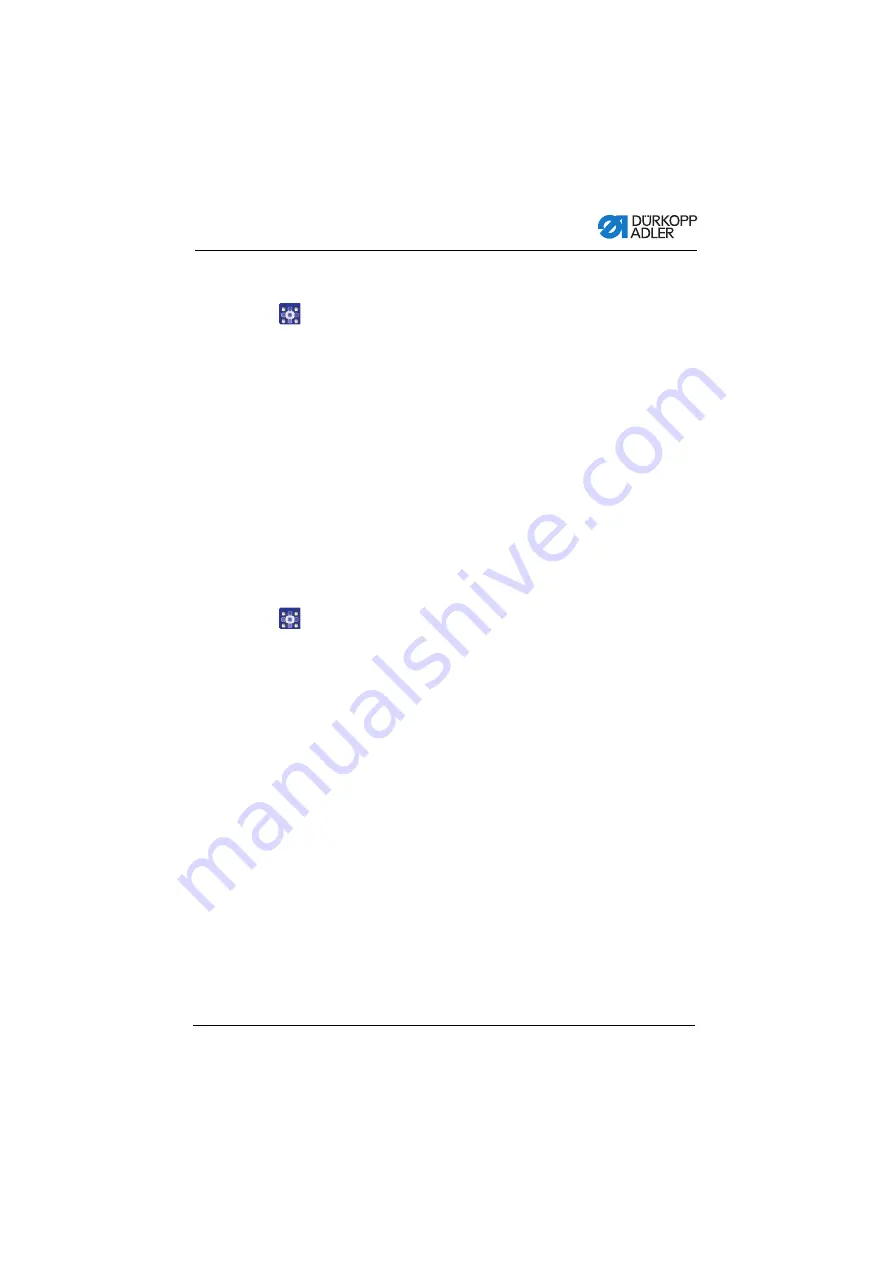
Programming
Operating Instructions 512/532 - 05.0 - 04/2018
37
4.12 Pausing sewing
To pause the sewing:
1.
Press the
Reset
button or press the pedal backwards.
Sewing process paused, display shows error message E-
50.
2.
Press the
Reset
button or press the pedal forwards to continue
sewing.
4.13 Disabling standard seam appearances
Standard seam appearances can be disabled so that they are no
longer displayed.
Prerequisite:
• Machine is in programming mode,
Ready
button LED is off.
To disable standard seam appearances:
1.
Press the
Memory
button and button
P1
in quick succession.
The
Program
display shows the seam appearance number,
the
Function
shows 0 or 1:
0 = Seam appearance is displayed.
1 = Seam appearance is disabled.
2.
Press the
+/– Function
buttons to select a different seam
appearance.
3.
Press the
Ready
button to confirm the seam appearance.
4.
Press the
+/– Function
buttons to select between 0 and 1.
5.
Press the
Ready
button to confirm the value.
6.
Press the
Memory
button.
Summary of Contents for 512/532
Page 1: ...Operating Instructions 512 532 ...
Page 6: ...Table of Contents 4 Operating Instructions 512 532 05 0 04 2018 ...
Page 16: ...Safety 14 Operating Instructions 512 532 05 0 04 2018 ...
Page 60: ...Programming 58 Operating Instructions 512 532 05 0 04 2018 ...
Page 70: ...Maintenance 68 Operating Instructions 512 532 05 0 04 2018 ...
Page 86: ...Decommissioning 84 Operating Instructions 512 532 05 0 04 2018 ...
Page 88: ...Disposal 86 Operating Instructions 512 532 05 0 04 2018 ...
Page 97: ...Appendix Operating Instructions 512 532 05 0 04 2018 95 11 Appendix ...
Page 98: ...Appendix 96 Operating Instructions 512 532 05 0 04 2018 ...
Page 99: ......






























