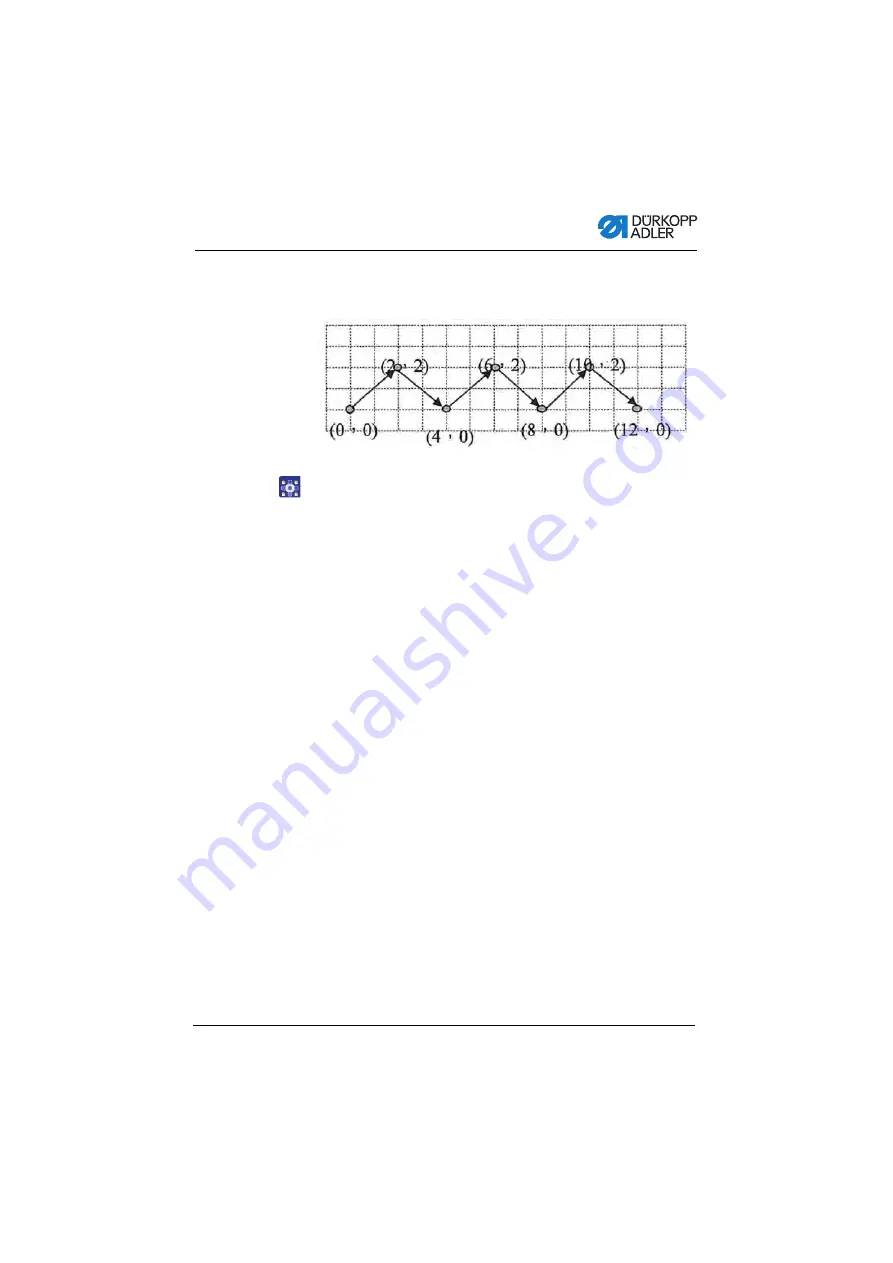
Programming
Operating Instructions 512/532 - 05.0 - 04/2018
49
Editing a seam appearance / contour test: Value 4
Fig. 14: Editing a seam appearance
To edit a seam appearance or perform a contour test:
1.
Use the
+/– Function
buttons to set a value of 4.
2.
Press the
Select
button.
The
Program
display shows 1 for the first stitch, the
Func-
tion
display shows the value for the X axis, the
X axis
sym-
bol LED illuminates.
3.
Use the
+/– Function
buttons to set the coordinates of the
1
st
stitch for the X axis.
4.
Press the
Select
button.
The
Y axis
symbol LED illuminates, the
Function
display
shows the value for the Y axis.
5.
Use the
+/– Function
buttons to set the coordinates of the
1
st
stitch for the Y axis.
6.
Use the
+/– Program
buttons to select the next stitch.
7.
Repeat steps 3 to 5 for all further stitches.
8.
Press the
Ready
button to save the edited seam appearance.
9.
Press the
Reset
button.
The button LED goes out.
10. Press the
USB
button.
The button LED goes out.
Summary of Contents for 512/532
Page 1: ...Operating Instructions 512 532 ...
Page 6: ...Table of Contents 4 Operating Instructions 512 532 05 0 04 2018 ...
Page 16: ...Safety 14 Operating Instructions 512 532 05 0 04 2018 ...
Page 60: ...Programming 58 Operating Instructions 512 532 05 0 04 2018 ...
Page 70: ...Maintenance 68 Operating Instructions 512 532 05 0 04 2018 ...
Page 86: ...Decommissioning 84 Operating Instructions 512 532 05 0 04 2018 ...
Page 88: ...Disposal 86 Operating Instructions 512 532 05 0 04 2018 ...
Page 97: ...Appendix Operating Instructions 512 532 05 0 04 2018 95 11 Appendix ...
Page 98: ...Appendix 96 Operating Instructions 512 532 05 0 04 2018 ...
Page 99: ......






























