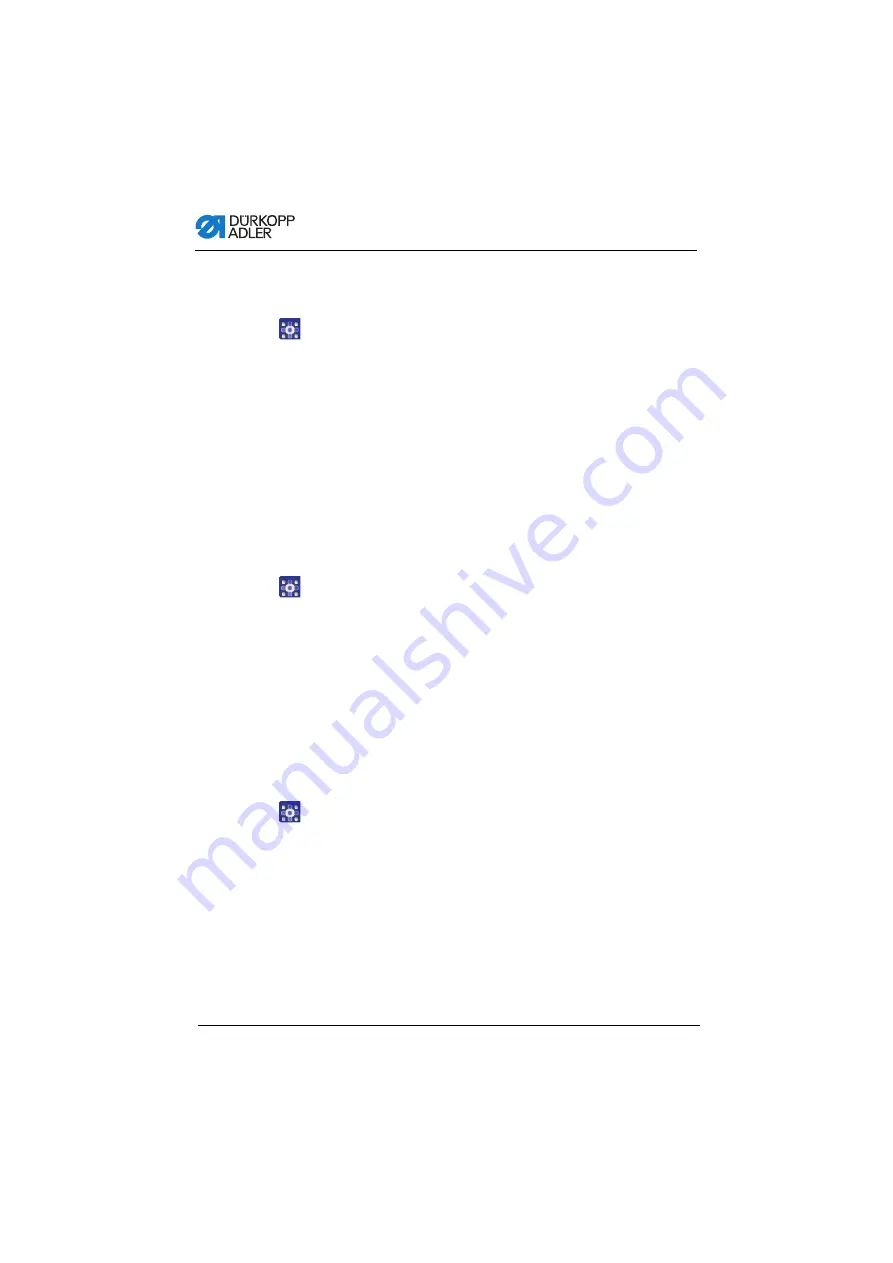
Programming
48
Operating Instructions 512/532 - 05.0 - 04/2018
Loading a seam appearance into the controller from the
USB stick : Value 1
To load a seam appearance into the controller:
1.
Use the
+/– Function
buttons to set a value of 1.
2.
Press the
Select
button and select the desired seam appea-
rance file (HSR2000.csv ~ HSR2099.csv).
3.
Press the
Select
button to load the seam appearance from
the USB stick.
The
Function
display shows the value
ok
,the controller
beeps and the seam appearance is now saved.
4.
Press the
Reset
button twice.
Saving a seam appearance from the controller to the USB
stick: Value 2
To save a seam appearance from the controller to the USB stick:
1.
Use the
+/– Function
buttons to set a value of 2.
2.
Press the
Select
button to save the seam appearance to the
USB stick (HSW2001.csv = U01 ~ HSW2010.csv = U10).
3.
Press the
Select
button to confirm the save operation.
The
Function
display shows the value
ok
,the controller
beeps and the seam appearance is now saved.
4.
Press the
Reset
button twice.
Deleting a seam appearance from the controller: Value 3
To delete a seam appearance from the controller:
1.
Use the
+/– Function
buttons to set a value of 3.
2.
Press the
Select
button.
3.
Press the
Reset
button to confirm the deletion.
Function
display shows “----”.
Summary of Contents for 512/532
Page 1: ...Operating Instructions 512 532 ...
Page 6: ...Table of Contents 4 Operating Instructions 512 532 05 0 04 2018 ...
Page 16: ...Safety 14 Operating Instructions 512 532 05 0 04 2018 ...
Page 60: ...Programming 58 Operating Instructions 512 532 05 0 04 2018 ...
Page 70: ...Maintenance 68 Operating Instructions 512 532 05 0 04 2018 ...
Page 86: ...Decommissioning 84 Operating Instructions 512 532 05 0 04 2018 ...
Page 88: ...Disposal 86 Operating Instructions 512 532 05 0 04 2018 ...
Page 97: ...Appendix Operating Instructions 512 532 05 0 04 2018 95 11 Appendix ...
Page 98: ...Appendix 96 Operating Instructions 512 532 05 0 04 2018 ...
Page 99: ......






























