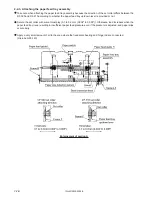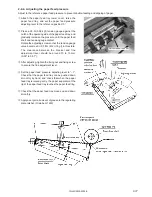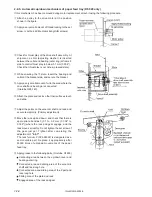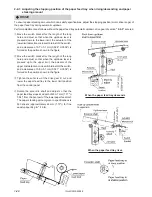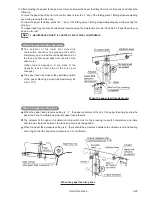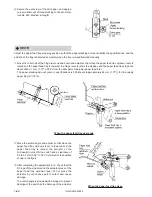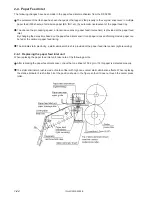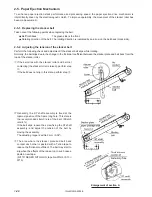1-17
12H-M12M0-0309-0
2-2-4. Adjusting the paper feed pressure
Adjust to the reference paper feed pressure to prevent double-feeding and slipping of paper.
q
Attach the paper feed tray lower cover, raise the
paper feed tray, and set the paper feed pressure
adjusting lever to the reference position “0”.
w
Press a 30 N (3.06 kgf) tension gauge against the
notch of the operating side of the paper feed tray, and
gradually increase the pressure until the paper feed
shaft and tension gauge contact.
Rotate the adjusting screw so that the tension gauge
value becomes 6
±
0.18 N (612
±
18 gf) in this state.
The clearance between the bracket and fine
adjustment lever should be around 10 to 13 mm
(0.39" to 0.51").
e
After adjusting, tighten the fixing nut and fixing screw
to secure the fine adjustment lever.
r
Set the paper feed pressure adjusting lever to “–1”.
Check that the paper feed tray can be pushed down
smoothly by hand, and check that when the paper
feed tray is raised gently, the paper separator at the
tip of the paper feed tray touches the paper feed ring.
t
Check that the paper feed tray moves up and down
smoothly.
y
Apply a very small amount of grease to the regulating
plate ratchet. (Orelube G1650)
Notch of paper feed tray